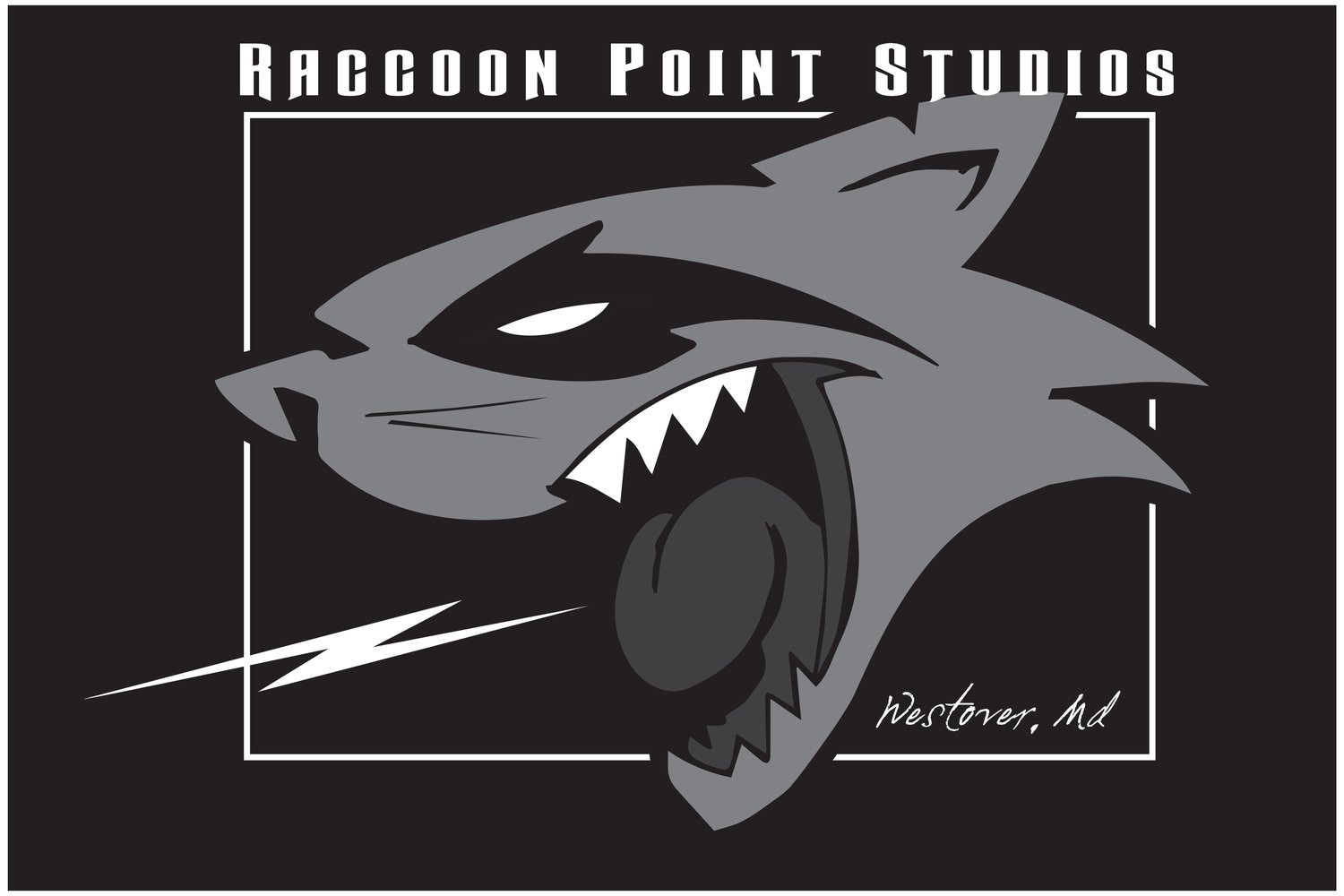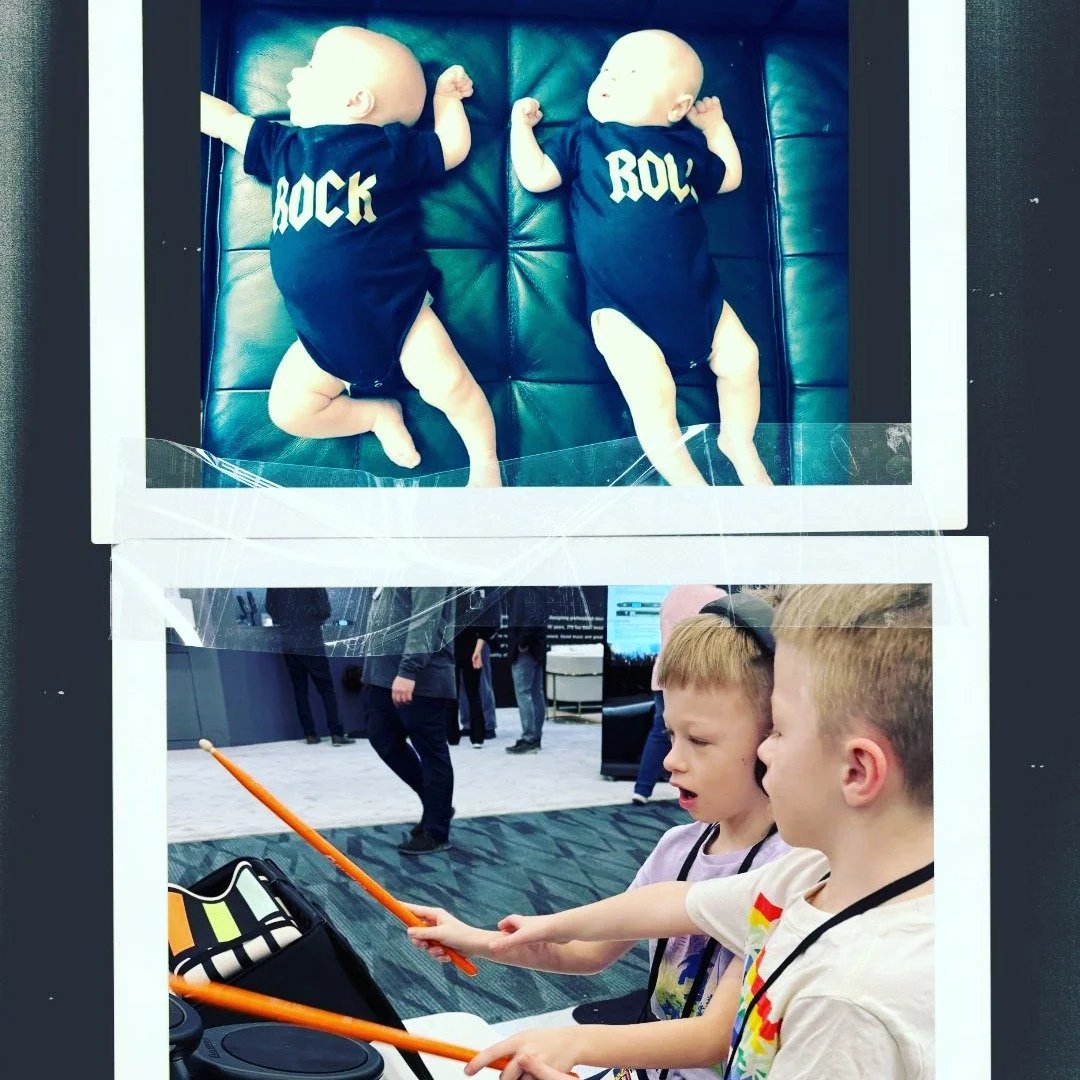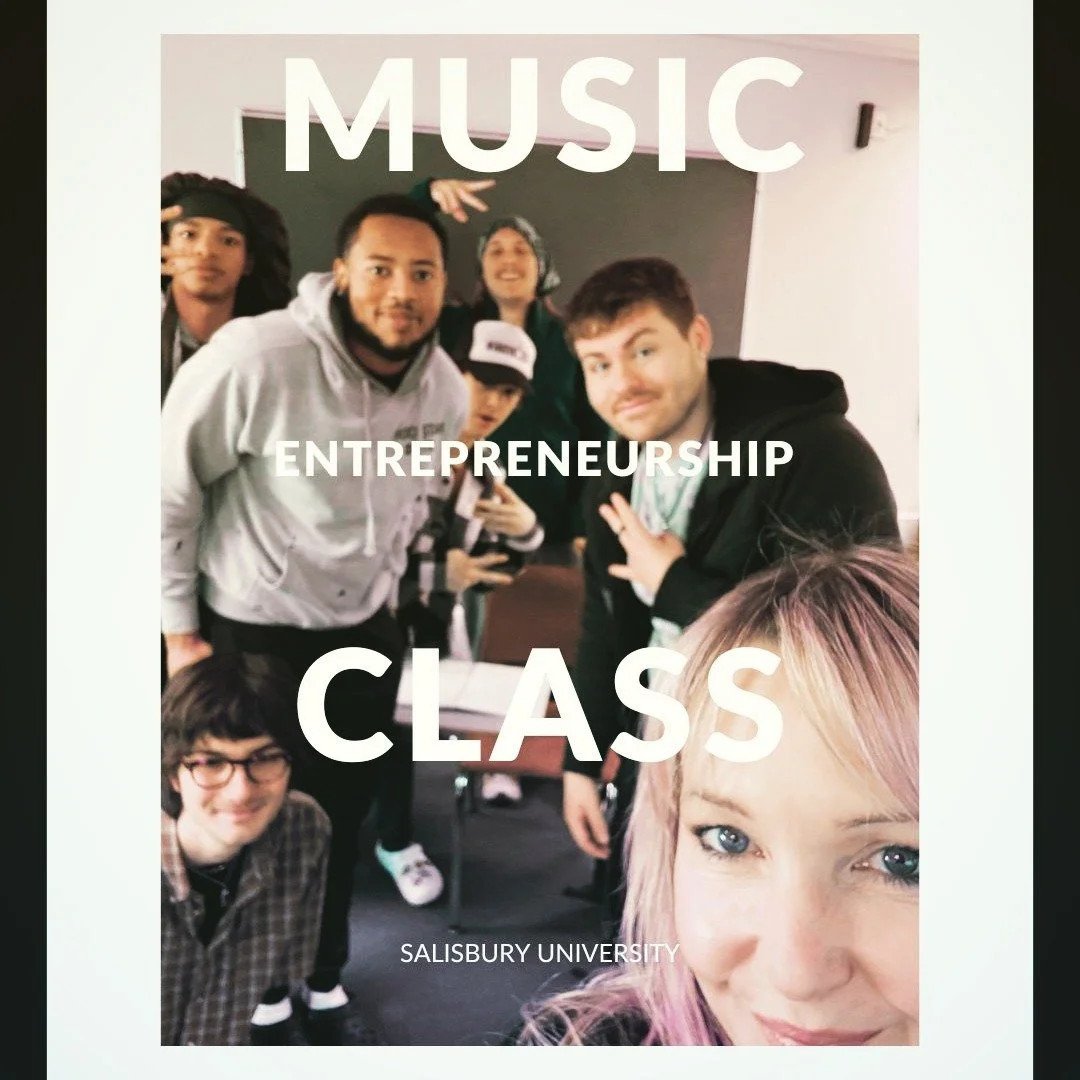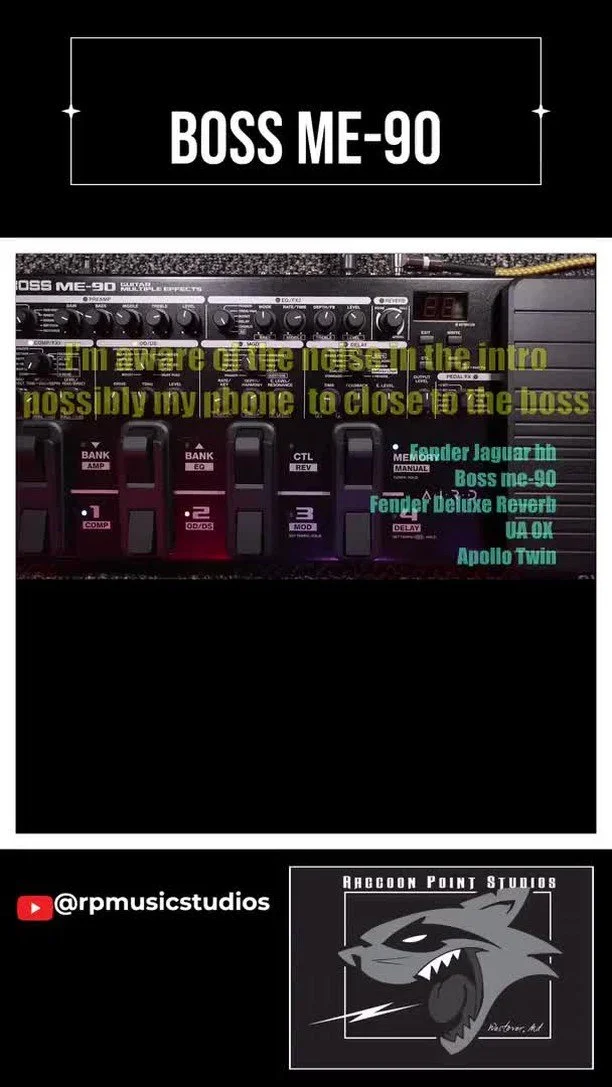How to Create a Killer Music Video on a Budget
Creating a music video can be a daunting task, especially if you're working with a limited budget. However, with the right approach and a little creativity, it's possible to create a killer music video without breaking the bank. In this article, we'll explore some tips and tricks for creating a music video on a budget that will help you achieve your vision and stand out from the crowd.
First and foremost, it's important to have a clear vision for your music video. This means taking the time to brainstorm ideas and develop a concept that will resonate with your audience. Once you have a solid concept in mind, you can start thinking about how to bring it to life on a budget. This might involve getting creative with locations, props, and costumes, or leveraging the skills of friends and family to help with production.
Another key factor in creating a killer music video on a budget is planning. This means mapping out a timeline for production, scouting locations, and creating a shot list to ensure that you capture all the footage you need. By taking the time to plan ahead, you can avoid costly mistakes and make the most of your limited resources. With these tips in mind, let's dive into some specific strategies for creating a music video on a budget.
Understanding Your Vision
Creating a killer music video on a budget requires a clear understanding of your vision. This means identifying your style and choosing a theme that aligns with your music and brand. In this section, we'll explore these two aspects in more detail.
Identifying Your Style
Before you start planning your music video, it's important to identify your style. This includes the genre of music you play, your personal style, and the brand you want to promote. Your music video should reflect these elements to create a cohesive and powerful visual representation of your music.
To identify your style, consider the following:
What genre of music do you play?
What is your personal style?
What is the brand you want to promote?
Once you have a clear understanding of your style, you can start thinking about the theme of your music video.
Choosing a Theme
Choosing a theme for your music video is an important step in creating a killer video. Your theme should align with your music and brand, and should be something that will resonate with your audience.
When choosing a theme, consider the following:
What message do you want to convey with your music video?
What emotions do you want your audience to feel?
What visuals will best represent your music and brand?
Some popular themes for music videos include:
Performance-based videos that showcase the artist performing their music
Narrative-based videos that tell a story through visuals
Conceptual videos that use abstract visuals to represent the music
By choosing a theme that aligns with your music and brand, you can create a powerful and memorable music video that will resonate with your audience.
Planning Your Budget
When creating a music video, it's important to plan your budget carefully. Here are some tips to help you create a killer music video on a budget.
Prioritizing Expenses
Before you start spending money on your music video, it's important to prioritize your expenses. Determine what elements are most important to your video and allocate your budget accordingly. For example, if you want to have high-quality visuals, you may need to spend more on equipment or a professional videographer. If the song is the main focus, you may want to allocate more of your budget to recording and audio equipment.
To help you prioritize your expenses, consider creating a budget spreadsheet or table. List all of the elements you want to include in your music video and estimate the cost of each element. Then, rank each element in order of importance and allocate your budget accordingly.
Finding Affordable Resources
Creating a music video on a budget doesn't mean you have to sacrifice quality. There are many affordable resources available that can help you create a professional-looking video.
One option is to find affordable equipment rentals. Many rental companies offer high-quality equipment at a fraction of the cost of purchasing it outright. You can also consider borrowing equipment from friends or colleagues.
Another option is to find affordable talent. You can save money by working with up-and-coming directors, videographers, or actors who may be willing to work for a lower rate in exchange for exposure.
Finally, consider using free or low-cost resources for your music video. For example, you can use free stock footage or royalty-free music to save money on visuals and audio. You can also consider filming in a public location or using natural lighting to save money on sets and lighting equipment.
By prioritizing your expenses and finding affordable resources, you can create a killer music video on a budget.
Assembling Your Team
Finding the Right People
The success of your music video largely depends on the people you choose to work with. You need a team that is passionate, creative, and skilled. Here are some tips for finding the right people for your project:
Reach out to your network: Ask friends, family, and colleagues if they know anyone who might be interested in working on your music video. You never know who might have a hidden talent or connection.
Use social media: Post on Facebook, Twitter, and Instagram about your project and what roles you are looking to fill. You can also join Facebook groups or subreddits related to music or filmmaking to find potential collaborators.
Attend local events: Look for film festivals, music conferences, or networking events in your area. These events are a great way to meet other creatives and potential collaborators.
Assigning Roles
Once you have found the right people for your team, it's important to assign roles and responsibilities to ensure everyone knows what they are responsible for. Here are some tips for assigning roles:
Create a production schedule: This will help you determine what roles you need to fill and when. You can also use it to assign deadlines and track progress.
Identify key roles: Depending on the size and scope of your project, you may need a director, producer, cinematographer, editor, and more. Identify the key roles and assign them to the most qualified people.
Be clear about expectations: Make sure everyone knows what is expected of them and what their responsibilities are. This will help prevent confusion and ensure everyone is on the same page.
Remember, creating a killer music video on a budget requires a team effort. By finding the right people and assigning roles effectively, you can set yourself up for success.
Choosing a Location
When it comes to creating a killer music video on a budget, choosing the right location can make all the difference. Here are some tips on how to choose the perfect location for your music video.
Scouting for Locations
The first step in choosing a location is to scout for potential locations. Here are some things to keep in mind when scouting for locations:
Look for locations that fit the mood and theme of your music video.
Consider the lighting and how it will affect the look of your video.
Think about the logistics of filming at the location, such as parking and accessibility.
Look for locations that are visually interesting and unique.
Once you have a list of potential locations, visit each location and take some test shots to see how it looks on camera.
Maximizing Your Location
Once you have chosen a location, it's important to make the most of it. Here are some tips on how to maximize your location:
Use different angles and perspectives to showcase the location.
Incorporate the location into the storyline of your music video.
Use lighting and color to enhance the look of the location.
Consider adding props or decorations to the location to make it more visually interesting.
By following these tips, you can choose the perfect location for your music video and make the most of it to create a killer video on a budget.
Crafting Your Storyboard
Creating a music video that tells a story requires careful planning and organization. A storyboard is a visual representation of your video's concept that allows you to plan and organize your shots, and ensure that your vision is effectively communicated to your team.
Visualizing Your Concept
Before you begin creating your storyboard, you need to have a clear idea of the concept for your music video. This involves understanding the song's lyrics, tone, and mood, as well as any artistic or thematic elements you want to incorporate. Once you have a solid concept in mind, you can begin to visualize the shots and scenes that will bring your vision to life.
It's important to keep in mind that a music video doesn't necessarily have to tell a linear story. Instead, it can be a visual representation of the emotions and themes present in the song. This allows for more creative freedom and can result in a more visually interesting video.
Planning Shot by Shot
Once you have a clear concept in mind, it's time to start planning your shots. This involves breaking down your video into individual scenes and shots, and deciding on the framing, camera angles, and movement for each shot.
One effective way to plan your shots is to create a shot list, which outlines each shot you plan to capture, along with any necessary details such as camera movement or lighting. This can help you stay organized and ensure that you capture all the footage you need.
Another important aspect of planning your shots is determining the location and props for each scene. If you're on a budget, you may need to get creative with your locations and props, using what you have available to you or finding low-cost alternatives.
By taking the time to carefully plan and visualize your storyboard, you can ensure that your music video effectively communicates your concept and vision, and captures the attention of your audience.
Shooting Techniques
Working with Limited Equipment
When creating a music video on a budget, it's likely that you won't have access to top-of-the-line equipment. However, that doesn't mean you can't still create a visually stunning video. Here are a few tips for working with limited equipment:
Use natural lighting: Take advantage of natural light sources such as windows and open doors. This can create a beautiful, cinematic look without the need for expensive lighting equipment.
Get creative with props: Use everyday objects to create interesting shots. For example, placing a mirror on the ground and filming from above can create a unique perspective.
Utilize camera movement: Even with a basic camera, you can create dynamic shots by moving the camera around. Try panning, tilting, and zooming to add movement and interest to your shots.
Getting Creative with Angles
One way to make your music video stand out is by using unique camera angles. Here are a few ideas to get you started:
Low-angle shots: Filming from a low angle can make the subject appear larger and more powerful. This can be especially effective for shots of musicians performing.
High-angle shots: Conversely, filming from a high angle can make the subject appear smaller and more vulnerable. This can be effective for emotional or introspective shots.
Dutch angles: Tilting the camera to create a diagonal horizon line can create a sense of unease or tension. This can be effective for music videos with a darker or more intense tone.
Remember, the key to creating a killer music video on a budget is to get creative with your resources. Don't be afraid to experiment with different techniques and angles to create a video that stands out.
Post-Production
Editing
Once all the footage has been captured, it's time to start editing the music video. The first step is to import all the footage into a video editing software. There are many free and paid options available, such as iMovie, Adobe Premiere Pro, and Final Cut Pro. Once the footage has been imported, the editor can start cutting and arranging the clips to match the music.
It's important to keep the pacing of the video in mind while editing. The editor should aim to create a rhythm that matches the beat of the music. It's also important to make sure that the video flows smoothly from one shot to the next. Transitions, such as fades and cross dissolves, can help with this.
Adding Effects
Once the video has been edited, it's time to add effects. Effects can help make the video more visually interesting and dynamic. One popular effect is color grading, which can give the video a specific look or mood. There are many free and paid color grading tools available, such as DaVinci Resolve and FilmConvert.
Another popular effect is motion graphics. Motion graphics can be used to add titles, lyrics, and other text to the video. There are many free and paid motion graphics templates available, such as those found in Adobe After Effects and Apple Motion.
Overall, post-production is an important step in creating a killer music video on a budget. With the right editing software and effects, even a low-budget video can look professional and engaging
Search for Used Gear Here: https://reverb.partnerlinks.io/6whxi3lh183f
Take a look at our Reverb Shop here: https://reverb.com/shop/rpmusic
Hey, we’re RPMusic Studios, a real-life Recording Studio on the beautiful Eastern Shore of Maryland. We love our recording studio, YouTube Channel, and Blog, and we hope you do too. If you enjoyed this post, don’t forget to SUBSCRIBE below. Want to learn some awesome recording tips? Grab your FREE GUIDE here. And feel free to visit our website, follow us on social media, and drop us a line anytime. We’d love to hear from you! 🎸
If you think someone will like what we do please forward!
BLOG Disclaimer: These are affiliate links, which means we receive a commission if you click on them and make a purchase. This is at no additional cost to you and it helps us fund our business and bring you more helpful content. We only recommend products that we believe in. Thank you for your support!