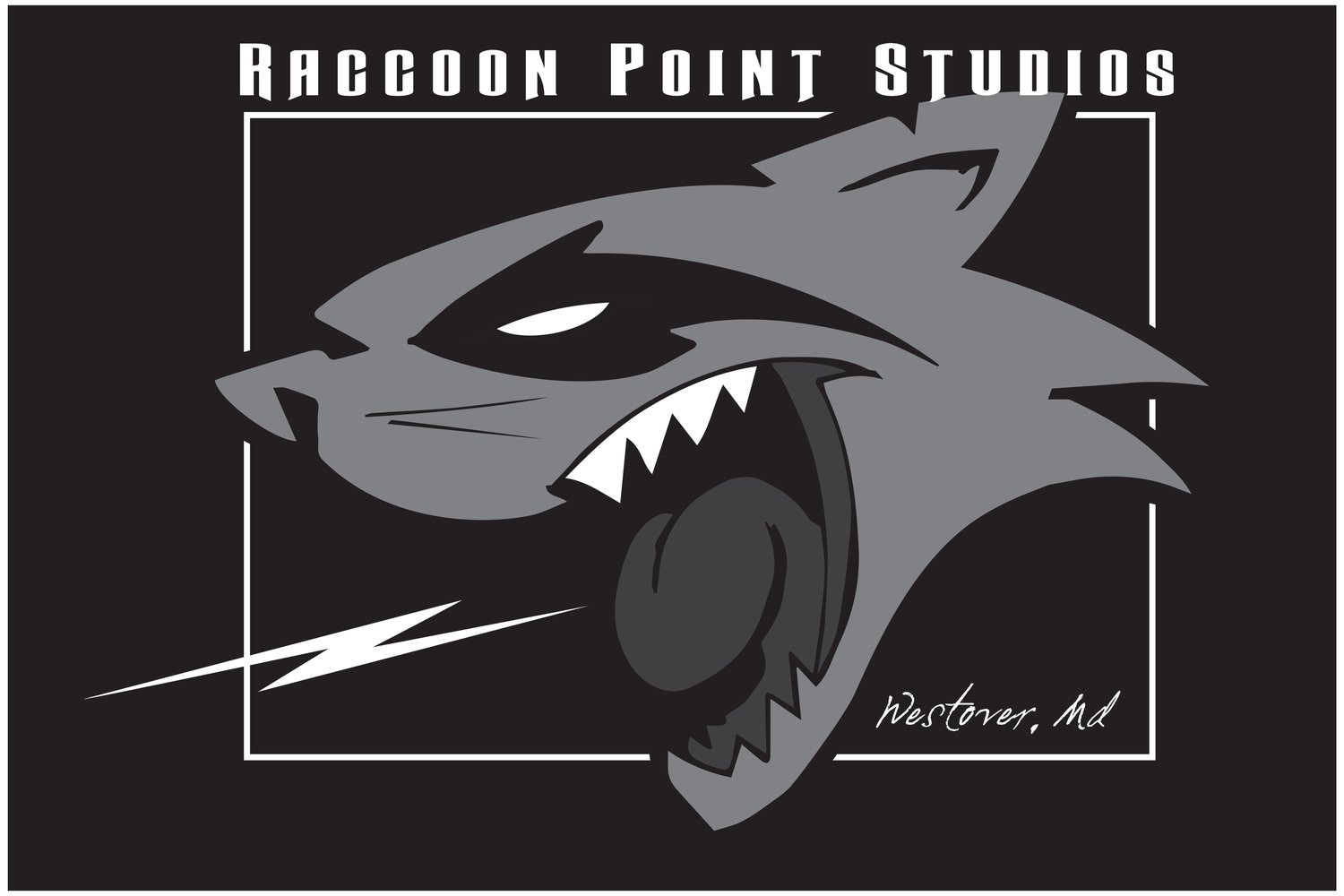20+Best Home Recording Tips To Try Now!
Recording music from the comfort of your home has never been easier. With the right equipment and setup, you can create professional quality recordings right from your bedroom. However, to achieve this level of quality, you need to focus on the details. Here are a few tips!
Equipment and Setup
Choosing the Right Microphone
Picking the right mic is vital for audio recording. It can make or break a recording's quality and clarity. Here are some factors to consider when choosing a microphone:
Microphone Type
Use Dynamic microphones
Perfect for loud, live performances and noisy environments.
Condenser microphones
Ideal for studios and calmer settings where higher frequencies and detail must be captured.
Ribbon microphones
Provide a warm and vintage sound often used for recording guitar amps and brass sections.
Include directional sensitivity, frequency response, and impedance when selecting a microphone. An omnidirectional microphone captures sound from all directions whereas a unidirectional microphone focuses on sound from one direction. A wider frequency response range causes a fuller sound while a lower impedance prevents signal loss.
It's essential to remember that various microphones work better for particular tasks, so always keep your intended use in mind when making your choice.
Did you know that Emile Berliner invented the first practical microphone in 1876?
Setting Up Your Recording Space
Creating a recording space is necessary for great audio. Let's go over how to make yours!
Pick a quiet, enclosed area with no distractions.
Put in sound-absorbing materials like curtains, panels, and foam to reduce echoes and reverbs.
Buy the right mics, headphones, and audio interface for your needs and wallet.
Make sure the mics are placed correctly and all equipment is connected properly.
Record a test and adjust if needed.
Plus, add ergonomic chairs, tables, and lighting fixtures for comfort.
Selecting the Right Audio Interface
Brand, model, inputs/outputs, and compatibility all matter when selecting an audio interface. Focusrite Scarlett Solo is great for beginners on a budget. Universal Audio Apollo Twin MKII Duo provides high-quality sound with two inputs and six outputs. And Presonus Studio Series USB-C Audio Interface (AudioBox iOne) is perfect for iPad users.
Recording Techniques
Here are some cool tricks you can try: warm up before you hit record, so you can sing or play with more confidence and ease; use compression wisely, so you can balance the volume and dynamics of your tracks; and don't be afraid to do multiple takes, so you can choose the best one or even combine them for a richer sound. These tips will help you get awesome recordings that sound great.
Preparing Your Performance
Proper preparation before recording is essential for high-quality sound. Here's a 5-step guide to help you prepare your performance:
Warm up your voice and instrument. This prevents straining or damage.
Identify the tempo and key. Practice until you're confident.
Tune your instrument for perfect pitch.
Relax and remove distractions. Focus on the music.
Rehearse with other musicians if needed.
Choose an appropriate setting for the session. Keep hydrated and use good posture for healthy lung function. Breathe deeply and don't rush through the piece. For better sound clarity, use headphones to block out background noise. Mistakes can be edited out later, so don't be afraid to make them! By following these tips, you'll get great results and your artistic vision will be accurately captured. So go for it!
Using Compression Effectively
Compression is a powerful tool that can totally change the sound of your recordings. From subtle leveling to more drastic shaping, it's great for creating diverse sounds. To get started:
Set the threshold so it only triggers when audio goes above a certain level. Then dial in a ratio to decide how much gain reduction will take place.
Use attack and release settings to control how quickly the compressor applies reduction and how long it takes to stop after audio drops below the threshold.
Experiment with makeup gain to bring out quiet passages and keep the volume consistent.
Beyond reducing dynamic range, compression can add warmth, sustain, and energy. Just remember that too much compression can lead to unnatural sounds.
Compression has been around since live recording began. Engineers would manually lower mic levels to prevent distortion or clipping. Compressors eventually became an essential part of any studio setup, so you can get the best results. Take it from us: if at first you don't succeed, record, record again!
Recording Multiple Takes
Make a plan for your session. Write down songs or sections that need multiple takes. Set up the recording space with necessary equipment. Tune the instruments. Check the sound levels. Press record and perform multiple takes while keeping sound levels consistent. Listen back and select the best take using headphones or studio monitors. Adjust microphone placements for each take to get different tones.
Editing and Mixing
To perfect your home recordings with the best sound possible, dive into the editing and mixing stage of the music production process.
Basic Editing Techniques
Editing audio? No problem! Here's a 6-Step Guide to getting the job done:
Clean it up: Filters & noise reduction tools are your friends.
Cut & Trim: Time for a trim - fix timing issues in no time!
Crossfade: Overlap clips & blend the sound together.
EQ: Balance out frequencies for a natural sound.
Normalize: Adjust the overall volume level.
Add Effects: Reverb or delay, anyone?
Software like Pro Tools & Ableton Live make these processes easier. Always work non-destructively - create separate copies or render new files with adjustments.
Phil Tan used basic editing techniques to produce Mariah Carey's hit "All I Want for Christmas Is You" (1994). He tweaked the vocals using EQ & compression during mixing. He even discovered that raising the dog barking track made Carey's vocals sound warmer - giving a whole new feel to the song!
Eliminating Background Noise
Background noise can be a real problem when you are editing and mixing audio. To make sure that your work is perfect, it's important to get rid of any unnecessary noise. Here's a 6-step guide to help you out:
Figure out what type of noise you want to remove - white noise, hum, hiss or something else.
Choose the right software with audio restoration plugins like iZotope RX, Waves X-Noise or Audacity.
Import your audio file and use the Noise Reduction tool to grab a sample of the noise you don't want. Make sure you only select the sound you want to eliminate.
Adjust the settings by reducing the threshold and increasing the reduction amount until the noise is gone.
Listen to the track to check if any of the important parts have been taken out.
Export your file in WAV or FLAC for better quality and save it.
It's important to get rid of background noise as it makes the sound quality better and also helps avoid distractions while listening. But, be careful not to over-process, or else you will end up with a poor signal.
Using EQ to Balance Your Mix
What is EQ? It's equalization, which adjusts sound frequencies.
Why use it? To balance the mix and keep any one track from dominating.
How? With an EQ plugin that reduces or increases frequencies.
Be aware, though, that boosting too many frequencies can lead to distortion. Rather than cutting them, sometimes it's better to reduce them partially. These tiny adjustments make all the difference!
Mastering
To master your home recordings with confidence, you need to understand the mastering process along with using limiters and maximizers effectively. These techniques will help you achieve a polished, professional sound that can be replicated on any device.
Understanding the Mastering Process
The music production process known as mastering involves preparing and transferring recorded audio from its source to a data storage device. It ensures the release is consistent and meets industry standards.
The mastering engineer combines EQ, compression, limiting, stereo enhancement, and other tools. They aim to make it loud, but also balance frequencies and dynamics while preserving musicality.
Fun fact: Bob Ludwig has won three Grammys and one Album Of The Year award for his work on Fleetwood Mac's "Rumours."
Using Limiters and Maximizers Effectively
Limiters and maximizers are essential for getting a professional sound. They can limit the peak volume of a track to avoid distortion, and increase the overall volume of a mix while preserving its dynamic range.
To use them correctly:
Set the target output level. Aim for -6dBFS peak or lower.
Insert the plugin.
Adjust the threshold until you notice compression/limiting.
Set the release time. Longer for steady mixes, faster for dynamic ones.
Use makeup gain carefully - don't boost too much.
Finding the right balance between loudness and quality takes practice. Too much processing can lead to ear fatigue. Get the professional audio you want today by using limiters and maximizers. Your listeners will thank you!
Creating a Mastered Track
EQ Mixing: Start subtle. Remove unwanted noises and frequencies for a balanced sound.
Dynamic Range Processing: Use compression and other techniques to balance out the levels. Ensure all sounds are audible.
Stereo Imaging: Employ panning, spreading, and wideners for space and avoid phase cancellation.
Loudness Maximization: Increase the loudness without clipping or distorting. Make it compete with commercial releases.
Small details make for great masters.
Keeping Your Tracks Organized
DAWs can quickly get stuffed with tracks! To make the creative process easier, abide by these tips:
Use Descriptive Names - It'll be easier to adjust when mixing.
Color-Code - Group instruments/types for fast adjustments.
Leave Space - Make navigation simpler.
Group Tracks - Easier to manage volume/effects/processing.
Delete Plugins - Improve performance by getting rid of unnecessary ones.
Backup - You never know!
Also, create templates with basic settings & color codes for each song. Years ago, audio reels were shipped back & forth. Digital audio made things more practical but complex. Ref. Tracks are like honest friends who expose your mixing flaws.
Using Reference Tracks to Improve Your Mix
Using reference tracks can boost the quality of your mix! Compare yours with a professionally made one to find any issues and change them. Always:
Pick a reference track similar to yours
Go back and forth between yours and the reference track during mixing
Check elements such as EQ, stereo width, and volume levels
Jot down the differences to help your future mixes
For the best results, use good quality monitors or headphones in a quiet place. Practice makes perfect!
Pro Tip: To find a reference track based on genre or tempo, try online sources like Spotify playlists and YouTube videos. Have fun with your mixing!
Frequently Asked Questions
1. What equipment do I need to start recording at home?
To start recording at home, you will need a computer, a Digital Audio Workstation (DAW) software, an audio interface, studio headphones, a microphone, and XLR cables.
2. What is the best way to set up my home studio for recording?
The best way to set up your home studio for recording is to find a quiet, acoustically-treated room. Position your computer, interface, and speakers in an equilateral triangle. Use soundproofing materials and bass traps to eliminate unwanted noise and reverberation.
3. How can I achieve a professional sound with my home recordings?
To achieve a professional sound with your home recordings, make sure you use high-quality equipment and investing in plugins and software that emulate professional studio equipment. Focus on getting the best possible performance from your musicians, and use techniques like EQ, compression, and reverb to enhance the audio quality of your recordings.
4. How do I prevent latency problems when recording at home?
To prevent latency problems when recording at home, make sure you have a low-latency audio interface and set your DAW to the lowest possible buffer size. You can also disable any plugins or effects that are not being used to free up processing power.
5. What are some common mistakes to avoid when recording at home?
Common mistakes to avoid when recording at home include not properly isolating noisy equipment, not using pop filters to eliminate plosives in vocal recordings, and not monitoring your recordings through high-quality headphones or studio monitors.
6. What are some easy ways to improve my home recordings?
Some easy ways to improve your home recordings include recording in a quiet, well-treated room, using headphones to monitor your recordings, and investing in plugins and effects that will help you achieve a polished, professional recording.
Hey, we’re RPMusic Studios, a real-life Recording Studio on the beautiful Eastern Shore of Maryland. We love our recording studio, Youtube Channel and Blog, and we hope you do too. If you enjoyed this post, don’t forget to SUBSCRIBE below. Want to learn some awesome recording tips? Grab your FREE GUIDE here. And feel free to visit our website, follow us on social media, and drop us a line anytime. We’d love to hear from you! 🎸
If you think someone will dig our newsletter please forward!
Disclaimer: These are affiliate links, which means we receive a commission if you click on it and make a purchase. This is at no additional cost to you and it helps us fund this channel and bring you more helpful content. We only recommend products that we personally use and love. Thank you for your support!