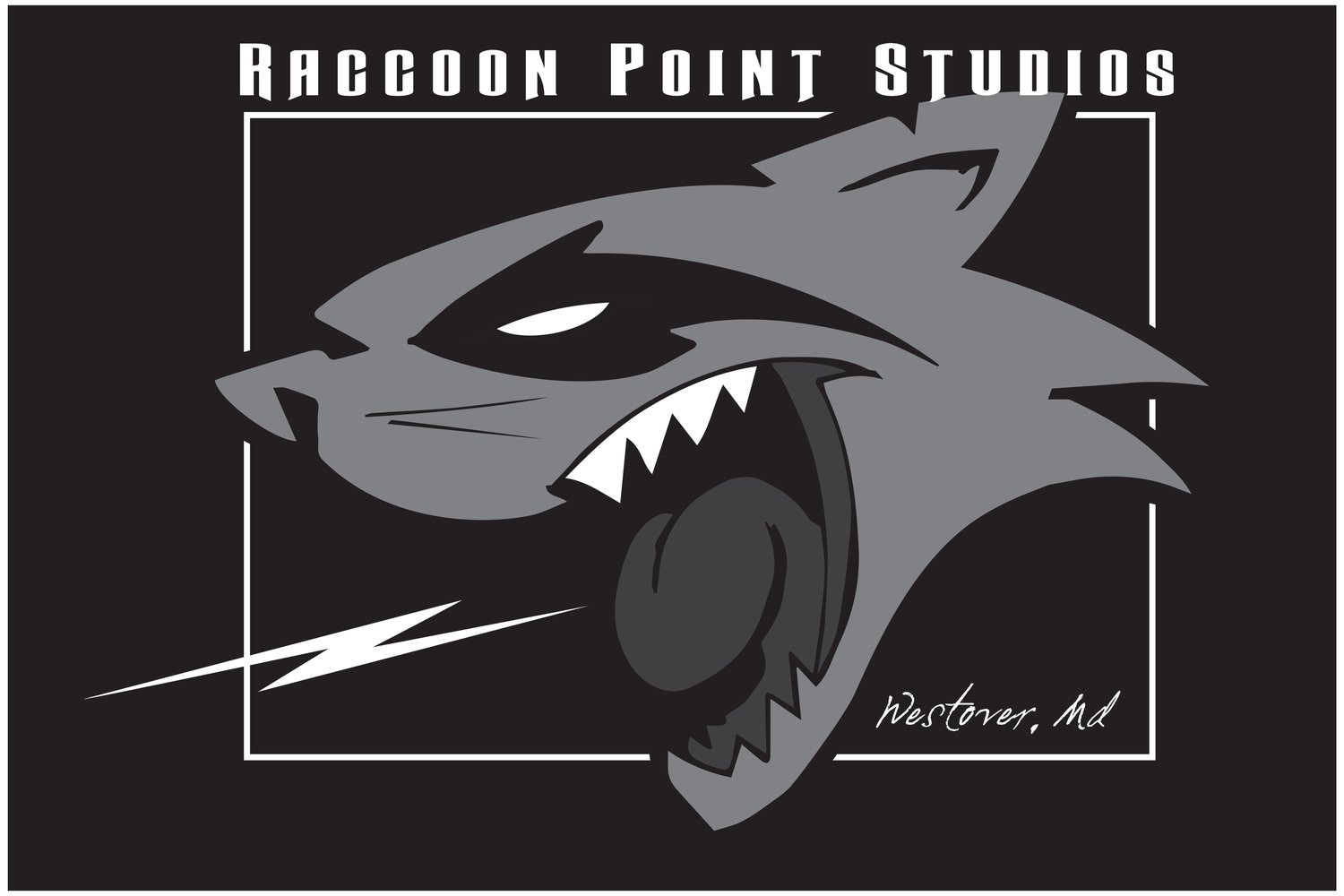How to Troubleshoot Common Guitar Pedal Problems: Tips and Tricks You Should Try Today
As a guitarist, your pedalboard is your playground for crafting your signature sound. But what happens when those trusty stompboxes start misbehaving? Don't worry; every guitarist encounters pedal problems at some point. Today, we'll explore common guitar pedal issues and provide you with troubleshooting tips and tricks to get your effects back in top-notch shape. Whether you're dealing with noisy pedals, signal loss, or other mysterious malfunctions, we've got you covered.
1. Noisy Pedals: Identifying and Eliminating Unwanted Hiss
Problem: You're in the middle of a blistering solo, and there it is—a hiss, hum, or unwanted noise coming from your pedalboard. Noise issues can be a real buzzkill, but they're a common problem with guitar pedals.
Solution: First, identify the source of the noise. Start by isolating each pedal one by one to determine which one is causing the problem. If you find a noisy pedal, check its power supply. Sometimes, using a high-quality isolated power source can make a world of difference. If the problem persists, consider placing noise-reduction pedals like noise gates in your signal chain. These pedals automatically mute your signal when you're not playing, eliminating background noise. Additionally, using shielded cables and keeping your pedals away from power sources and fluorescent lights can reduce interference. Remember that a little noise is normal, but with the right adjustments, you can keep it under control.
Example: Let's say you're experiencing a persistent hiss coming from your overdrive pedal. Start by testing the pedal with a different power supply and see if the noise disappears. If not, try placing a noise gate pedal after the overdrive. Set the threshold to a point where it silences the noise between your playing while allowing your guitar to come through. With these adjustments, you'll enjoy a quieter and cleaner tone, perfect for those soaring solos.
2. Signal Loss: Restoring the Full Power of Your Pedals
Problem: You step on your pedal, and suddenly, your guitar signal weakens, losing the fullness and punch you're used to. Signal loss is a common issue that can occur due to various reasons.
Solution: Begin by checking your patch cables. Over time, cables can wear out, leading to signal loss. Try using high-quality, reliable cables and ensure they're connected securely. Next, inspect the jacks on your pedals. Loose or damaged jacks can interrupt your signal flow. Tighten them or consider replacing them if needed. If you're using a daisy chain power supply, it might not provide enough current for all your pedals, causing signal loss. Switching to an isolated power supply can often resolve this issue. Lastly, examine the battery in your pedals if you're using battery-powered units. A dying battery can lead to a drop in signal strength. Regularly replace batteries to maintain a strong signal.
Example: Imagine you're using a chorus pedal, and you notice a significant loss of signal when it's engaged. Start by replacing your patch cables with high-quality, shielded ones. This alone might solve the issue. If not, tighten the input and output jacks on the chorus pedal. If the problem persists, consider switching to an isolated power supply. This should provide sufficient power to keep your signal strong and lush, just as you want it.
3. Pedal Switching and Bypass Problems: Getting Your True Bypass Back
Problem:You click the pedal switch, and nothing happens, or it only works intermittently. Issues with pedal switching or bypass can be quite frustrating.
Solution: When faced with unresponsive switches, the first step is to examine the switch itself. Sometimes, switches can become dirty or faulty over time. Carefully open the pedal's enclosure and inspect the switch. Cleaning the switch with contact cleaner can sometimes resolve the problem. If the issue persists, consider replacing the switch with a high-quality one. If you're dealing with a buffered bypass pedal, you may encounter signal loss when the pedal is off. To overcome this, you can modify the pedal for true bypass. True bypass eliminates the buffer and ensures your signal remains pristine even when the pedal is disengaged. However, this modification may require some technical know-how, so be cautious if you decide to go this route.
Example: Let's say you have a delay pedal with a switch that's become unreliable. After opening the pedal's enclosure and carefully cleaning the switch with contact cleaner, it works smoothly again. If the problem persists, you might want to replace the switch with a higher-grade one to ensure long-term reliability. For those with buffered bypass pedals, if you find that your tone is affected when the pedal is off, you can consult online resources or seek help from a qualified technician to modify it for true bypass. This modification can help maintain your pristine guitar tone when the pedal is out of the signal path.
4. Power Supply Issues: Keeping Your Pedals Energized
Problem: Pedals suddenly power off or behave erratically due to power supply problems. Unreliable power can disrupt your performance.
Solution: When dealing with power supply issues, it's crucial to start with a stable and reliable power source. High-quality isolated power supplies are the gold standard, as they prevent ground loops and noise. Check the voltage and current requirements of your pedals and ensure your power supply can deliver what's needed. Daisy chaining pedals using a single power source can lead to problems if the total current draw exceeds the power supply's capacity. In such cases, consider redistributing pedals or using multiple power supplies. To avoid accidental disconnection, use power cables with secure connectors. In rare cases, if a pedal is still malfunctioning despite correct power, it might be a problem within the pedal itself, and professional repair may be necessary.
Example: Picture this: your distortion pedal intermittently powers off during gigs, disrupting your sound. To fix this, invest in a high-quality, isolated power supply that meets your pedal's requirements. Double-check the current draw of your pedalboard and ensure it doesn't exceed the power supply's capacity. Use reliable power cables with secure connectors, and route them neatly to avoid accidental disconnection. If the issue persists, it might be time for a professional pedal inspection to uncover any internal problems.
5. Delay and Echo Troubles: Tackling Echoes and Feedback
Problem: Your delay or echo pedal isn't working as expected, or it's producing unwanted feedback and echoes.
Solution: When faced with delay and echo problems, start by checking the pedal's settings. Ensure the feedback and delay time controls are appropriately adjusted. Excessive feedback can lead to runaway echoes, so find the right balance. If your pedal has a tap tempo feature, use it to synchronize the echoes with your playing. For feedback and echoes that are hard to control, a noise gate can be a helpful addition to your pedalboard. Additionally, be mindful of your amplifier's volume and gain settings, as these can contribute to unwanted feedback. Experiment with different settings to find the sweet spot for your specific setup.
Example: Let's say you're a guitarist who loves experimenting with ambient sounds using a delay pedal. However, you notice that the echoes sometimes spiral out of control. You begin by adjusting the feedback control to a more moderate setting. You then engage the tap tempo feature to align the echoes with your playing, creating a more predictable and controlled effect. If echoes still pose a problem, you add a noise gate to your pedalboard to suppress the unwanted feedback, allowing you to sculpt your ambient textures with precision.
Conclusion: Mastering the Art of Pedal Troubleshooting
Remember, as a guitarist, you're also the pedalboard technician. Troubleshooting your pedal issues can be a rewarding and cost-effective endeavor. With a little know-how and these tips and tricks, you can keep your pedalboard running smoothly and ensure your tones remain consistent. Remember that not all solutions are universal, and some pedal problems may require professional repair. However, many issues can be tackled with a bit of patience and experimentation.
Search for Used Gear Here: https://reverb.partnerlinks.io/6whxi3lh183f
Take a look at our Reverb Shop here: https://reverb.com/shop/rpmusic
Hey, we’re RPMusic Studios, a real-life Recording Studio on the beautiful Eastern Shore of Maryland. We love our recording studio, YouTube Channel, and Blog, and we hope you do too. If you enjoyed this post, don’t forget to SUBSCRIBE below. Want to learn some awesome recording tips? Grab your FREE GUIDE here. And feel free to visit our website, follow us on social media, and drop us a line anytime. We’d love to hear from you! 🎸
If you think someone will like what we do please forward!
Disclaimer: These are affiliate links, which means we receive a commission if you click on them and make a purchase. As Amazon and Reverb Associates, we earn from qualifying purchases. This is at no additional cost to you and it helps us fund our business and bring you more helpful content. We only recommend products that we believe in. Thank you for your support!