DIY Music Recording Tips: What is the Best Way to Record a Song?
Hey, fellow musicians! Have you ever wondered about music recording at home, and what is the best way to record a song? Well, wonder no more!
Recording music at home can be a great way to save time and money and also allows for greater control over the production of your music. There are a few different ways to record music and each method has its own advantages and disadvantages. Here are some of the best ways to record a song without a music recording studio:
1. Digital Audio Workstation (DAW): Using a Digital Audio Workstation, such as Pro Tools, Ableton Live, Logic Pro, or FL Studio, is one of the most popular ways to record music. A DAW is a piece of software that allows you to record, edit, mix, and master your songs with ease.
2. Computer Recording: Recording music using your computer is another popular way to record music at home. You can use your computer, along with an audio interface and recording software, to record your songs. Audio interfaces, such as the Focusrite Scarlett, are designed to connect your microphone, instrument, or other audio sources to your computer.
3. Analog Recording: Analog recording is a great way to get a classic sound, but it requires more equipment and setup than digital recording. You will need an analog mixer, microphone, and a recording device such as a reel-to-reel tape recorder or multi-track recorder.
Regardless of which method you choose, there are a few basic steps to remember when recording music. First, make sure you have high-quality instruments and microphones,
Grab your headphones, your microphone, and your guitar (or whatever instrument you play), and let's get started!
Tip #1: Choose a good location. You don't need a fancy studio to record a song, but you do need a quiet and comfortable place where you can focus on your music. Avoid places with background noise, such as traffic, people talking, or dogs barking.
Also, avoid places with too much echo or reverb, such as bathrooms, hallways, or large empty rooms. You want your sound to be clear and crisp, not muddy and distorted.
Tip #2: Set up your equipment. Depending on what kind of recording you're doing, you'll need different types of equipment. For example, if you're recording vocals, you'll need a microphone, a pop filter, a stand, and a cable. If you're recording an acoustic guitar, you'll need a microphone and a cable. If you're recording an electric guitar, you'll need an amplifier, a cable, and a microphone or a direct input box. Whatever equipment you use, make sure it's in good condition and properly connected.
Tip #3: Test your levels. Before you start recording, you need to check your levels. This means adjusting the volume and the gain of your input and output devices until you get a balanced and distortion-free sound.
You can use software like Audacity or GarageBand to monitor your levels on your computer. You want your input level to be as high as possible without clipping (going over 0 dB), and your output level to be loud enough for you to hear yourself clearly.
Tip #4: Record multiple takes. Don't expect to nail your song in one take. Even the most experienced musicians make mistakes and need to do multiple takes.
The advantage of recording digitally is that you can easily edit and splice together different parts of your recordings later. So, don't be afraid to experiment and try different things. Record as many takes as you need until you're happy with your performance.
Tip #5: Edit and mix your tracks. Once you have all your recordings, it's time to edit and mix them. Editing means cutting out unwanted parts, such as silences, noises, or mistakes. Mixing means adjusting the volume, the panning, the equalization, the compression, and the effects of each track until they blend together harmoniously.
Tip #6: Master your song. Mastering is the final step of the recording process. It involves applying some finishing touches to your song to make it sound polished and professional.
Mastering can include things like adding some overall compression, limiting, normalization, dithering, or fading. You can use software like Audacity or GarageBand for mastering as well.
However, mastering is a complex and subtle art that requires a lot of skill and experience. If you're not confident in your mastering abilities, you might want to hire a professional mastering engineer.
And there you have it! Six tips on how to record a song like a boss!
I hope you found this blog post helpful and entertaining. If you did, please share it with your friends and leave me a comment below.
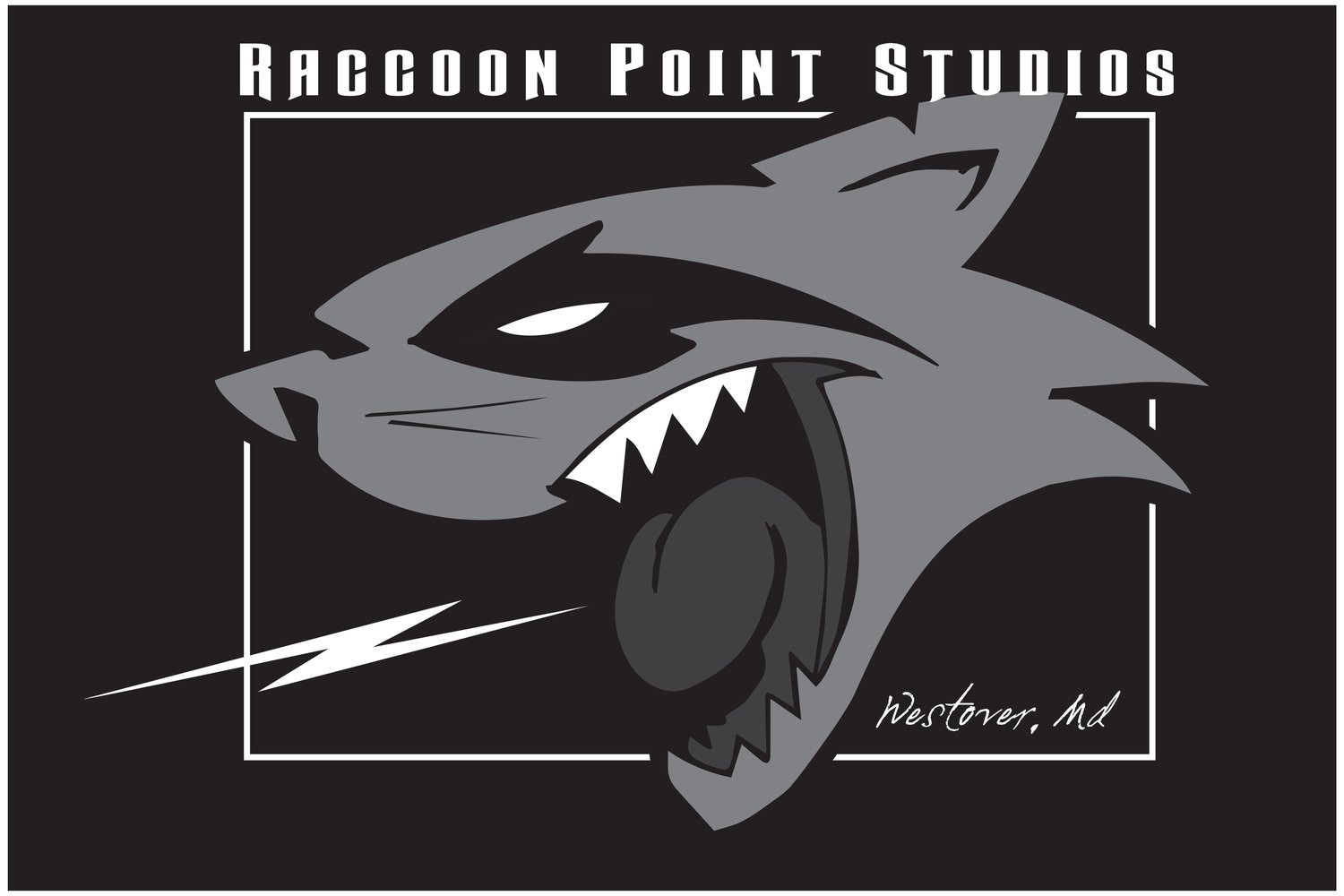








Choosing wireless microphones can really up your audio game. From the Rode Wireless Pro's top-notch clarity to the versatile options from Sennheiser, Shure, Audio-Technica, and Sony, there's a perfect wireless mic for everyone.
Whether you're a pro or just getting started, a high-quality wireless mic can boost your projects and performances. Enjoy the freedom and flexibility of wireless audio, and take your creativity to new heights!