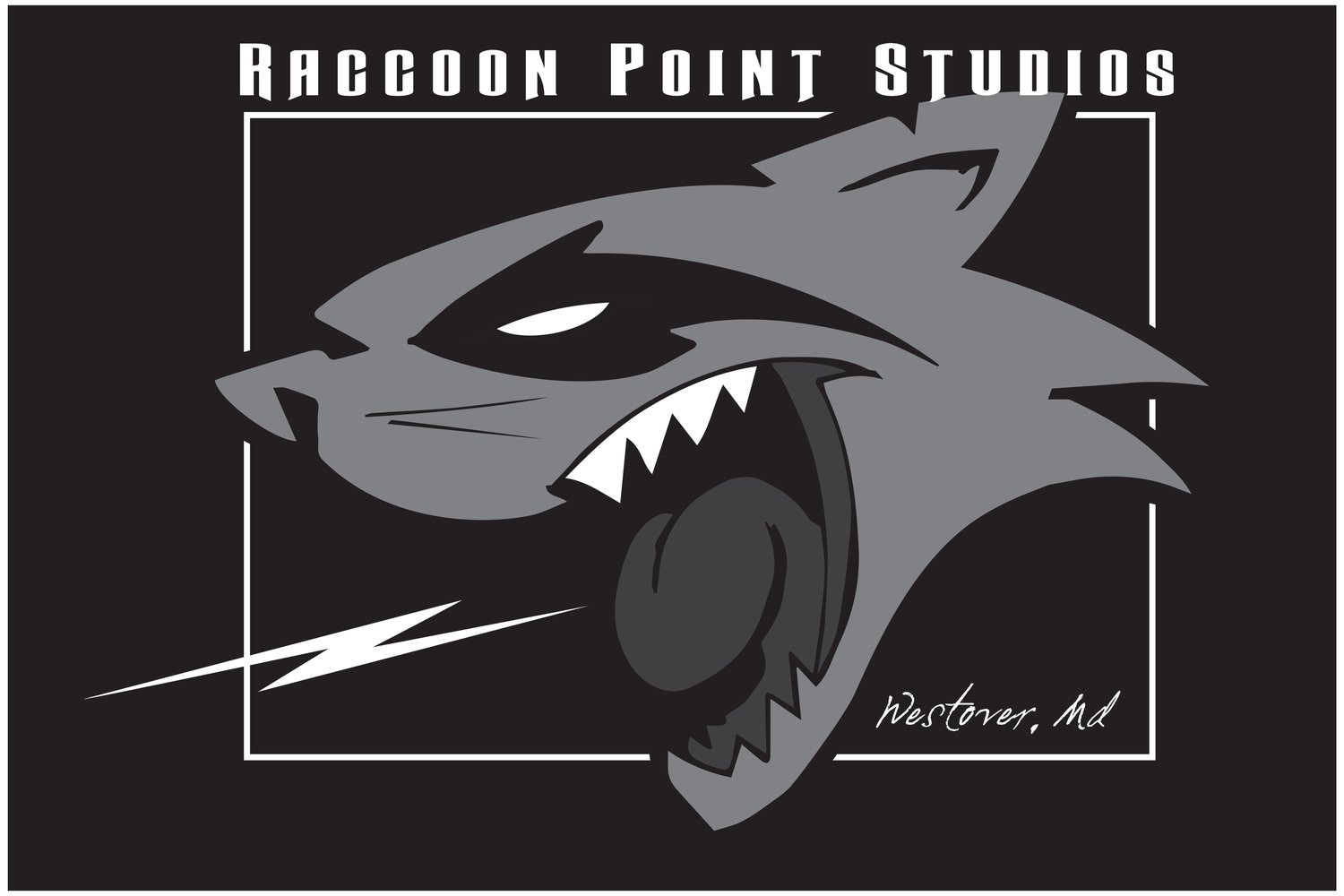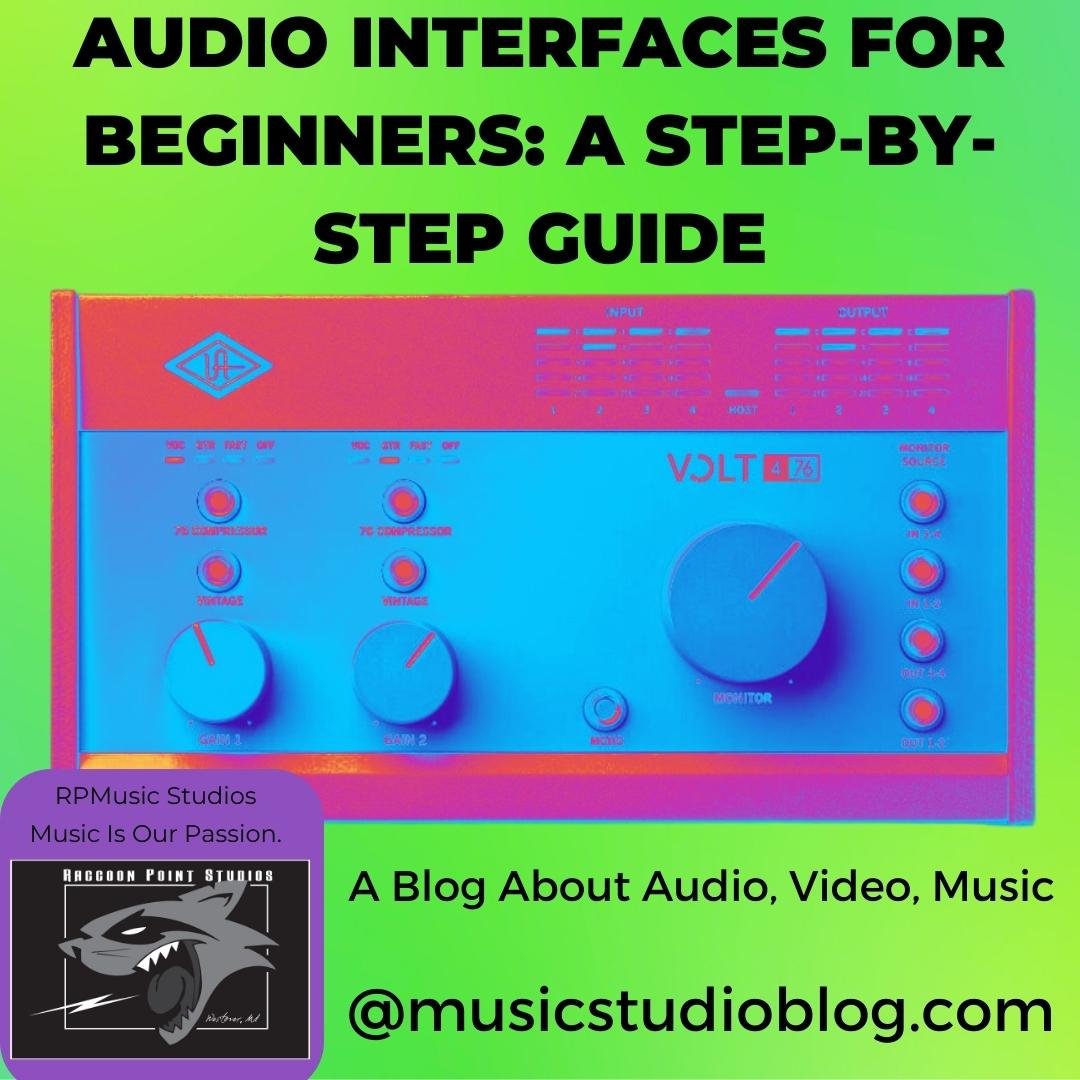The 5 Best Audio Interfaces for 2023 Under $200: Perfect for Home Recording and Podcasting
If you're looking for an audio interface for home recording or podcasting, you don't need to spend a lot of money. There are plenty of great options available for under $200 that will give you the quality you need to get started.
In this blog post, we'll take a look at 10 of the best audio interfaces for 2023 under $200. We'll discuss the features and benefits of each interface, so you can choose the one that's right for you.
Here are a few of our favorites:
The Focusrite Scarlett Solo 3rd Gen is a great all-around interface for beginners. If you are looking for a simple and affordable audio interface for your home studio, you might want to consider the Focusrite Scarlett Solo 3rd Gen. This device allows you to connect a microphone and an instrument to your computer and record high-quality sound. Here are some of the pros and cons of the Focusrite Scarlett Solo 3rd Gen, as well as some usage examples.
Pros:
- It has a sleek and compact design that fits easily on your desk or in your backpack.
- It has a low-latency mode that reduces the delay between your input and output signals, making it easier to monitor your performance.
- It has a direct monitor switch that lets you hear what you are recording without any effects or processing from your computer.
- It comes with a bundle of software and plugins that you can use to enhance your recordings, such as Ableton Live Lite, Pro Tools First, and Focusrite Red Plug-in Suite.
Cons:
- It only has one XLR input and one 1/4 inch input, which limits your options if you want to record more than one source at a time.
- It does not have a MIDI input or output, which means you cannot connect a MIDI keyboard or controller to it.
- It does not have a phantom power switch, which means you have to unplug your microphone if you want to turn off the 48V power supply.
Usage examples:
- You can use the Focusrite Scarlett Solo 3rd Gen to record vocals and guitar for your podcast or song.
- You can use the Focusrite Scarlett Solo 3rd Gen to record voiceovers and sound effects for your video or animation project.
- You can use the Focusrite Scarlett Solo 3rd Gen to record interviews and lectures for your blog or online course.
The PreSonus AudioBox USB 96 is another great option for beginners. If you are looking for a budget-friendly audio interface that can handle recording and playback tasks, you might want to consider the PreSonus AudioBox USB 96. This device offers two combo inputs for mic and instrument signals, as well as two balanced outputs and a headphone jack. It also comes with a software bundle that includes Studio One Artist and the Studio Magic Plug-in Suite. Here are some of the pros and cons of the PreSonus AudioBox USB 96, as well as some usage examples.
Pros:
- Easy to set up and use, with no drivers required for Windows or Mac
- Compact and sturdy design, with metal chassis and knobs
- Compatible with most DAWs and recording software
- Supports up to 96 kHz sampling rate and 24-bit resolution
- Provides 48V phantom power for condenser microphones
- Includes MIDI input and output for connecting keyboards and other controllers
Cons:
- No direct monitoring option, which can cause latency issues
- No gain indicators or level meters on the interface
- No separate volume controls for the outputs and the headphones
- No pad or low-cut switches on the inputs
- Limited dynamic range and headroom compared to more expensive interfaces
Usage examples:
- You can use the PreSonus AudioBox USB 96 to record vocals, guitars, keyboards, or any other instruments that have a mic or line-level output. You can also use it to connect your speakers or headphones to your computer for playback.
- You can use the MIDI ports to connect a MIDI keyboard or controller to your computer and use it to play virtual instruments or control parameters in your DAW. You can also use the MIDI ports to sync other MIDI devices, such as drum machines or sequencers.
- You can use the software bundle that comes with the PreSonus AudioBox USB 96 to start making music right away. Studio One Artist is a powerful and intuitive DAW that lets you record, edit, mix, and master your tracks. The Studio Magic Plug-in Suite is a collection of effects and instruments that can enhance your sound and creativity.
The Behringer UMC22. If you are looking for a budget-friendly audio interface for your home studio, you might want to consider the Behringer U-PHORIA UMC22. This device allows you to connect your microphone and instrument to your computer and record high-quality sound. It also comes with a headphone output and a direct monitor switch for zero-latency monitoring.
Pros:
- Affordable price
- Compact and sturdy design
- Easy to set up and use
- Compatible with most recording software
- 48V phantom power for condenser microphones
Cons:
- Only one mic preamp
- No MIDI input or output
- No volume control for headphones
- Noisy when gain is turned up high
Usage examples:
- You can use the UMC22 to record vocals, acoustic guitar, electric guitar, bass, keyboard, or any other instrument with a 1/4 inch jack.
- You can use the UMC22 to record podcasts, voiceovers, interviews, or live streams with a dynamic or condenser microphone.
- You can use the UMC22 to listen to your mixes on headphones or studio monitors with the RCA outputs.
- You can use the Behringer U-Phoria UM2 to practice your singing or playing skills. You can connect your headphones to the device and listen to backing tracks or metronomes from your computer. You can also record yourself and play it back to evaluate your performance.
The M-Audio M-Track Solo is another great budget option for a recording interface. If you are looking for a simple and affordable audio interface for your home studio, you might want to consider the M-Audio M-Track Solo. This device allows you to connect a microphone and an instrument to your computer and record high-quality sound with 48 kHz resolution. It also comes with a headphone output and a direct monitor switch for latency-free monitoring. The M-Track Solo is compatible with most popular recording software, such as Pro Tools, Ableton Live, and GarageBand, and it includes a bundle of plugins and virtual instruments to enhance your productions.
However, the M-Track Solo is not without its drawbacks. For one thing, it only has one XLR input, which means you cannot record two microphones at the same time. It also has limited gain range and phantom power, which might affect the performance of some condenser microphones. Moreover, it does not have MIDI inputs or outputs, so you cannot connect any MIDI controllers or keyboards to it.
The M-Track Solo is best suited for beginners or hobbyists who want to record vocals, guitars, or keyboards in a simple and easy way. It is not ideal for professional or advanced users who need more inputs, outputs, and features. If you are looking for a more versatile and powerful audio interface, you might want to check out other models from M-Audio or other brands. Here are some of the features of the M-Audio M-Track Solo:
1 input and 1 output
Built-in preamp
Headphone jack
Easy to use
Quality recording interface
Affordable price
Universal Audio Volt 1 USB If you are looking for a simple and affordable way to record high-quality audio on your computer, you want to definitely check out the Volt 1 USB audio interface from Universal Audio. This is our favorite of the budget lineup as Universal Audio has fantastic gear in our opinion. There are variations of the Volt as well so if you are looking for more inputs or options check out their site. This Vlot 1 device is designed to deliver professional sound quality with minimal setup and hassle. Here are some of the pros and cons of the Volt 1 USB audio interface, as well as some usage examples.
Pros:
- It has a single XLR/TRS combo input that can handle both mic and line level signals, as well as a 1/4" headphone output with volume control.
- It comes with a software bundle that includes the LUNA recording system, which lets you record, edit, and mix your audio with ease and flexibility.
- It also includes a collection of UAD plug-ins that emulate classic analog gear, such as compressors, EQs, reverbs, and more.
- It has a built-in DSP chip that powers the UAD plug-ins, so you don't have to worry about latency or CPU load on your computer.
- It has a sleek and compact design that fits easily on your desk or in your backpack.
Cons:
- It only has one input channel, so you can't record stereo sources or multiple instruments at once.
- It doesn't have phantom power, so you can't use condenser microphones that require it.
- It doesn't have MIDI input or output, so you can't connect MIDI controllers or keyboards to it.
- It doesn't have a direct monitor switch, so you have to use the software mixer to adjust the balance between the input and playback signals.
Usage examples:
- You can use the Volt 1 USB audio interface to record vocals, guitars, keyboards, or any other mono source with great sound quality and ease of use.
- You can use the LUNA recording system and the UAD plug-ins to create professional-sounding tracks with a variety of effects and processing options.
- You can use the headphone output to monitor your recordings or listen to your mixes with clarity and detail.
Here are a few things to keep in mind when choosing an audio interface:
The number of inputs and outputs you need. If you're only planning on recording vocals and one instrument, then a two-input interface will be fine. But if you want to record multiple instruments or vocals and instruments at the same time, then you'll need an interface with more inputs.
The type of preamps the interface has. Preamps are what amplify the signal from your microphone or instrument, so it's important to choose an interface with preamps that will give you a clean, clear sound.
The features that are important to you. Some interfaces have built-in effects, while others don't. Some have MIDI ports, while others don't. Decide which features are important to you and choose an interface that has them.
No matter which interface you choose, make sure to read the reviews carefully to make sure it's the right one for you. And remember, you don't need to spend a lot of money to get started in music production. There are plenty of great options available for under $200 that will give you the quality you need to get started.
Hey, we’re RPMusic Studios, a family-owned and operated business on the beautiful Eastern Shore of Maryland. We love our recording studio, Youtube Channel and Blog, and we hope you do too. If you enjoyed this post, don’t forget to SUBSCRIBE here. Want to learn some awesome recording tips? Grab your FREE GUIDE here. And feel free to visit our website, follow us on social media, and drop us a line anytime. We’d love to hear from you! 😊
Hey, we’re RPMusic Studios, a family-owned and operated business on the beautiful Eastern Shore of Maryland. We love our recording studio, Youtube Channel and Blog, and we hope you do too. If you enjoyed this post, don’t forget to SUBSCRIBE below. Want to learn some awesome recording tips? Grab your FREE GUIDE here. And feel free to visit our website, follow us on social media, and drop us a line anytime. We’d love to hear from you! 🎸
Disclaimer: These are affiliate links, which means we receive a commission if you click on them and make a purchase. This is at no additional cost to you and it helps us fund our business and bring you more helpful content. We only recommend products that we believe in. Thank you for your support!