10 Tips for Recording Great Audio at Home
If you're like me, you love creating audio content, whether it's podcasts, music, audiobooks, or anything else. But you also know how challenging it can be to get a good sound quality in your home studio. You don't have the luxury of a professional recording booth, a fancy microphone, or a sound engineer. You have to make do with what you have and hope for the best. But don't worry, I'm here to help. In this blog post, I'm going to share with you 10 tips for recording great audio at home, without breaking the bank or losing your sanity. These tips will help you improve your audio quality, avoid common mistakes, and make your listeners happy. So let's get started!
Choose the Right Recording Space
The first step to recording great audio at home is to choose the right recording space. Your recording space should be quiet and free from echo or reverb. If possible, try to find a room with a lot of natural light. This will help to create a more pleasant and inspiring recording environment.
Here are some tips for choosing the right recording space:
Choose a room that is quiet and free from distractions.
Make sure the room is well-insulated to prevent sound from leaking in or out.
If possible, choose a room with a lot of natural light.
If there is no natural light, consider using artificial light to brighten the room.
Arrange the furniture in the room so that there is plenty of space for you to move around and set up your recording equipment.
Make sure the room is clean and free of clutter.
If you are recording vocals, try to find a room with good acoustics.
If you are recording instruments, try to find a room with a lot of space.
Once you have chosen a recording space, it is important to treat the room to improve the sound quality. Here are some tips for treating a recording space:
Use acoustic panels to absorb sound waves.
Use bass traps to absorb low-frequency sound waves.
Hang curtains or rugs to help deaden the sound.
Place your recording equipment in the center of the room.
Avoid placing your recording equipment near walls or windows.
2. Use Compression
Compression is a process that can be used to make your recordings sound more consistent. It works by reducing the volume of loud sounds and increasing the volume of quiet sounds. This can help to make your recordings sound more balanced and professional.
There are two main types of compression:
Dynamic range compression reduces the difference between the loudest and quietest sounds in a recording. This can be helpful if you have a lot of background noise in your recording, or if you want to make sure that all of the sounds in your recording are at a similar volume.
Limiting prevents the volume of your recording from getting too loud. This can be helpful if you are recording something that has a lot of sudden loud noises, such as music or speech.
You can use compression in a variety of ways to improve the sound of your recordings. Here are a few tips:
Start with a low compression ratio. This will help you to avoid over-compressing your recording.
Experiment with different settings to see what sounds best to you.
Use compression on individual tracks, or on the entire mix.
Use compression in conjunction with other effects, such as EQ and reverb.
Compression is a powerful tool that can be used to improve the sound of your recordings. Experiment with it and see how you can use it to make your recordings sound better.
3. Take the Time To Edit
Once you've recorded your audio, it's time to edit it. This is where you can remove any mistakes, add effects, and adjust the levels. There are many different software programs that you can use for editing audio, such as Audacity, GarageBand, and Adobe Audition. When editing your audio, it's important to keep the following tips in mind:
Be selective about what you keep. Don't try to edit every little mistake. Just focus on the big ones that will make a big difference.
Use effects sparingly. Too many effects can make your audio sound muddy and unprofessional.
Adjust the levels so that your audio is clear and easy to hear.
Export your audio in a format that is compatible with your target platform.
4. Use Headphones
When you are recording audio, it is important to use headphones so that you can hear what you are recording. This will help you to avoid making mistakes and to get the best possible sound quality. Here are some of the reasons why you should use headphones when recording audio:
You can hear your own voice clearly, which will help you to avoid making mistakes.
You can hear the background noise, which will help you to adjust your recording settings to minimize it.
You can hear the overall sound quality of your recording, which will help you to make sure that it is good enough for your needs.
5. Monitor Your Levels
It is important to monitor your levels when you are recording audio. This means that you should be able to hear the sound that is being recorded through your headphones. If the levels are too high, you will hear distortion. This is because the sound waves are being amplified too much and are clipping the waveform. If the levels are too low, you will not be able to hear the sound clearly. This is because the sound waves are not being amplified enough and are not being recorded properly. It is important to find a balance between the two so that you can hear the sound clearly without any distortion. You can do this by adjusting the input gain on your recording device.
6. Try Some EQ
EQ, or equalization, is a process of adjusting the volume of different frequencies in a sound recording. This can be used to improve the sound of your recordings by making your voice sound clearer or by removing background noise. To use EQ, you will need to find an EQ plugin or software program. Once you have found an EQ plugin or software program, you will need to adjust the settings to boost or cut the frequencies that you want to change. For example, if you want to make your voice sound clearer, you might boost the frequencies in the 2000-4000 Hz range. If you want to remove background noise, you might cut the frequencies in the 125-250 Hz range. Once you have adjusted the settings, you can listen to the recording to see how it sounds. You can then adjust the settings further until you are happy with the sound.
Here are some additional tips for using EQ:
Start with a small boost or cut and then gradually increase or decrease the amount until you get the desired effect.
Be careful not to boost or cut too much, as this can make the sound unnatural.
Experiment with different settings to see what sounds best to you.
Use EQ in conjunction with other effects, such as compression and reverb, to create a more polished sound.
7. Try Some Effects
When recording audio, it is important to experiment with different effects to find the ones that sound best to you. Some popular effects include reverb, delay, and distortion. Reverb is a type of effect that adds an echo to the sound, making it sound like it is being played in a large space. Delay is a type of effect that repeats the sound at a slightly slower rate, creating a sense of space and depth. Distortion is a type of effect that alters the sound waves, making them sound harsher and more intense. Experiment with different effects to see what sounds good to you and to create the desired sound for your recording.
8. Master your recordings
Once you've edited your recordings, it's time to master them. Mastering is the final step in the music production process, and it's where you can add final touches like EQ, compression, and limiting. Mastering can help to make your recordings sound their best by balancing the levels of all the different instruments and vocals, and by making sure that the overall sound is consistent from beginning to end. It can also help to make your recordings sound better on different playback systems, such as headphones, speakers, and car stereos.
If you're not sure how to master your recordings, there are many resources available online and in libraries. You can also hire a professional mastering engineer to help you.
9. Record in Mono/ or Stereo
Unless you're recording a stereo track, it's best to record in mono. This will help to reduce background noise and make your recordings sound more focused.
You should record in mono whenever you want to get a clean and direct recording of an instrument or voice, without capturing the presence or location of the space around it. You’ll use mono recording to capture the main vocal or instruments like an acoustic guitar, bass, or saxophone. Mono tracks are easier to mix and pan, and they take up less space and processing power than stereo tracks.
You should record in stereo whenever you want to capture the natural spatial qualities of a sound source, such as the width, depth, and ambience of the room. You’ll use stereo recording to capture drum overheads, piano, synth pads, or multiple singers and instruments. Stereo tracks can create a more realistic and immersive sound, but they also require more careful placement of microphones and speakers, and more attention to phase issues and balance.
10. Practice makes perfect
Remember that recording audio is a skill that can be improved with practice. You can learn from your mistakes and discover new techniques as you go along. The important thing is to enjoy the process and not get discouraged.
That's all for today's blog post on how to record decent-sounding audio at home. I hope you learned something useful and enjoyed reading this as much as I enjoyed writing it. But remember, the most important thing is to have fun!
Recording audio can be a lot of fun, so don't be afraid to experiment and have fun with it. Try different settings, effects, microphones, and sounds. You never know what you might discover or create. And don't forget to share your audio creations with the world. Thank you for reading and happy recording!
Hey, we’re RPMusic Studios, a family-owned and operated business on the beautiful Eastern Shore of Maryland. We love our recording studio, Youtube Channel and Blog, and we hope you do too. If you enjoyed this post, don’t forget to SUBSCRIBE below. Want to learn some awesome recording tips? Grab your FREE GUIDE here. And feel free to visit our website, follow us on social media, and drop us a line anytime. We’d love to hear from you! 🎸
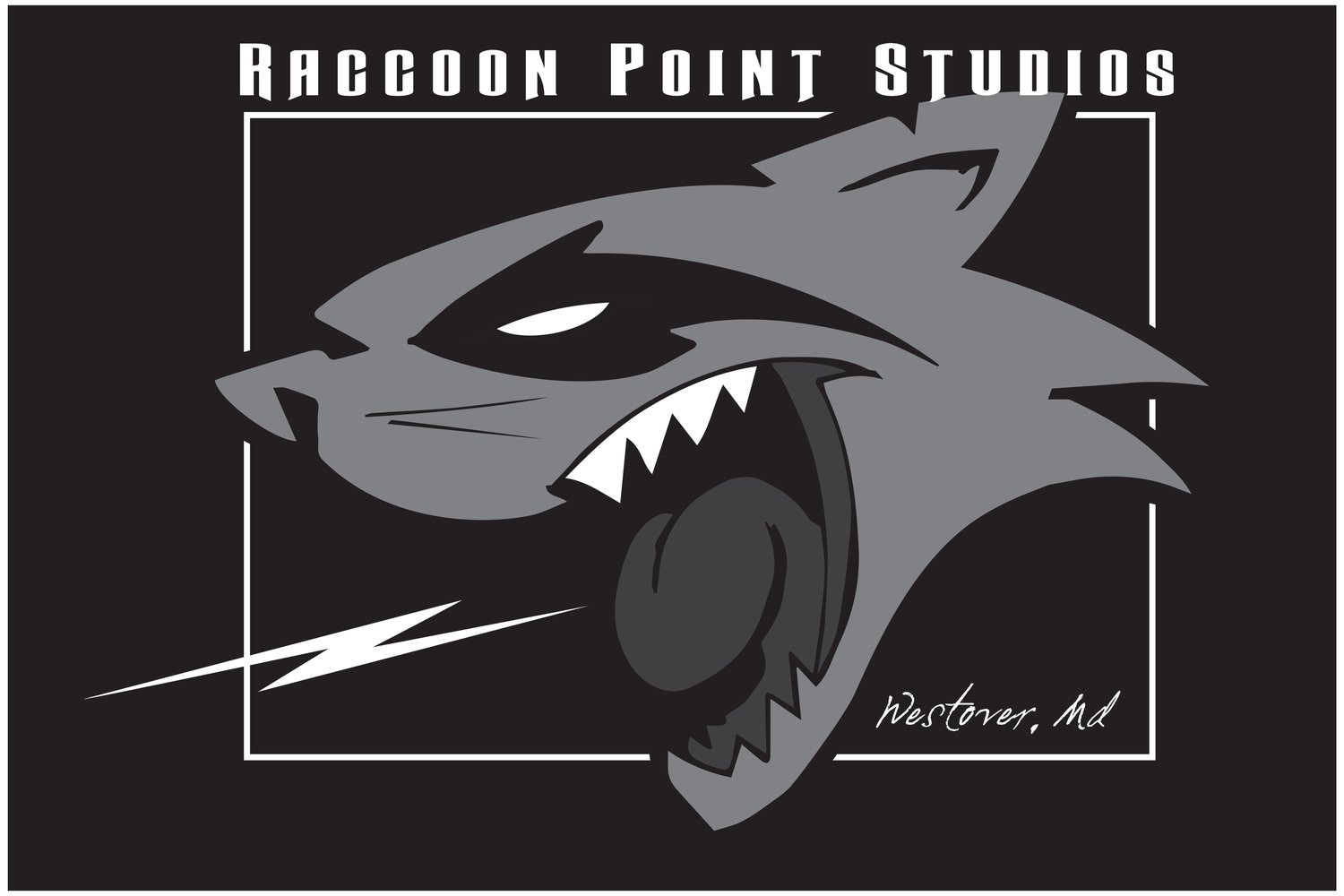



















Choosing wireless microphones can really up your audio game. From the Rode Wireless Pro's top-notch clarity to the versatile options from Sennheiser, Shure, Audio-Technica, and Sony, there's a perfect wireless mic for everyone.
Whether you're a pro or just getting started, a high-quality wireless mic can boost your projects and performances. Enjoy the freedom and flexibility of wireless audio, and take your creativity to new heights!