The Best control surfaces for music production 2023
Are you looking to take your music production to the next level? With the right control surface, you can elevate your sound quality and enjoy an unparalleled level of control. In this article, we explore the top control surfaces available in 2023. Get ready to take your music production to the top!
The benefits of using a control surface in music production
Controlling music during the production process with a control surface has several benefits.
It allows for a tactile approach, creating an interactive experience while mixing tracks.
It offers greater precision and consistency, reflecting on the overall quality of the final product.
It facilitates automation processes freeing up musicians from tedious manual work.
Additionally, many control surfaces come equipped with numerous features such as programmable buttons, faders, and knobs providing versatility in sound manipulation - making it an ideal tool for music production.
Control surfaces have become increasingly popular among music producers for their ability to efficiently streamline workflows. In recent years, advanced technological components such as touchscreens and wireless connectivity have been integrated into control surface designs offering endless possibilities for users.
When it comes to music production, there are different types of controllers used to manipulate and control digital audio workstations (DAWs). The two main types of controllers are DAW controllers and MIDI controllers. DAW controllers are designed specifically to control the features and functions of the DAW they are intended for. They usually have a built-in interface for seamless integration with the DAW and are capable of controlling multiple parameters simultaneously. On the other hand, MIDI controllers are intended to control a broader range of virtual instruments and plugins. Though some MIDI controllers have features that allow them to control certain DAW functions, they are generally not as specialized as DAW controllers. However, the lines between the two types of controllers are becoming more blurred as some MIDI controllers offer advanced DAW integration and can be used as both a MIDI and DAW controller.
The top control surfaces on the market in 2023
Control surfaces have become an essential tool in music production. The ability to manipulate sounds with physical knobs and buttons has increased productivity. Here, we'll look into the most sought-after control surfaces for music production in 2023.
The top control surfaces on the market in 2023 are as follows:
Ableton Push Ableton Push is a powerful music production instrument designed to enhance your music production workflow. It functions as both a MIDI controller and a standalone instrument, allowing you to create music without the need to touch your computer. The Push features 64 velocity-sensitive pads, eight encoders, a touch strip, and a bright display, which makes it easy to edit and control your music. With Ableton Push, you can quickly and easily change the tempo, harmonies, and melody of your music on the fly, giving you complete freedom to experiment and create.
PreSonus Faderport 16: The Presonus Faderport 16 is a highly efficient and versatile mixing controller designed to cater to a diverse range of audio production tasks. It boasts 16 touch-sensitive, motorized faders that allow you to automate and control numerous tracks simultaneously, thereby streamlining your mixing workflow. The device also includes customizable buttons, transport controls, and a master level control, providing you with maximum flexibility and accuracy when it comes to editing and tweaking your music. Additionally, the Faderport 16 is compatible with a host of popular digital audio workstations, making it an ideal tool for anyone involved in music production, podcasting, or live sound reinforcement.The PreSonus Faderport 16 is a powerful and versatile control surface that offers 16 motorized faders, 8 encoders, and a 10-segment LCD display. It's compatible with most major DAWs and is easy to set up and use.
Mackie Control Universal Pro: The Mackie Control Universal Pro is a versatile and powerful MIDI controller designed specifically for professional music producers and audio engineers. With its ergonomic design and intuitive layout, it provides the user with complete control over their digital audio workstation (DAW) in a highly efficient and streamlined manner. The device boasts a multitude of features such as motorized faders, V-Pot rotary encoders, and LCD scribble strips, which provide the user with real-time feedback on their actions. Furthermore, it is compatible with most major DAWs and can easily be customized to suit the user's needs. Overall, the Mackie Control Universal Pro is an exceptional tool for those in the music production industry looking to achieve a more efficient and effective workflow.This industry-standard controller has eight motorized faders, a touchscreen display, and compatibility with most major DAWs. It's perfect for mixing and mastering.
Behringer X-Touch: The Behringer X Touch is a highly versatile and affordable control surface designed for digital audio workstations (DAWs). Featuring nine touch-sensitive motorized faders, eight rotary encoders, and robust transport controls, the X Touch allows you to mix and manipulate tracks in real-time with incredible precision and ease. Its intuitive interface includes a large LCD display and dedicated buttons for navigating different channels, effects, and plugins. Additionally, the X Touch is compatible with a wide range of popular DAWs, making it an ideal choice for professional studios, home producers, and live performers alike. With its impressive functionality and affordability, the Behringer X Touch is a must-have tool for any audio enthusiast looking to take their mixing and recording capabilities to the next level.The Behringer X-Touch is a more affordable option that still offers a lot of features. It has 8 motorized faders, 8 encoders, and a 5-segment LCD display.
Novation Launch Control XL MK2 The Novation Launch Control XL Mk2 is a highly versatile controller designed for live performance and studio use. Featuring 16 assignable knobs, eight 60mm faders, and 24 buttons with multicolor LED feedback, this device allows you to take complete control over your software and hardware instruments. The Launch Control XL Mk2 is compatible with a wide range of software including Ableton Live, FL Studio, Cubase, and Logic Pro, along with the Novation Launchpad app for added customization. Dedicated mixer controls, 24 assignable knobs, and faders, Ableton Live integration
The SSL UF1 The advanced DAW controller The SSL UF1 Controller is a powerful and versatile tool for music producers and engineers. As a hardware controller, it provides hands-on control over many parameters and functions in a digital audio workstation or mixing console. With its intuitive layout, the UF1 offers quick access to EQ, dynamics, panning, and other essential mixing tools. Its integration with SSL's proprietary software - SSL Native - further expands its capabilities, allowing users to access even more processing options. The SSL UF1 Controller is an excellent addition to any professional studio setup and is a go-to choice for those who demand both precision and efficiency in their work.boasts dedicated transport controls, rotary encoders, and a solid-feeling, high-quality motorized fader for precise and smooth volume adjustment and automation writing. This level of direct control allows users to work more efficiently and accurately, enhancing their overall workflow efficiency.
The history behind control surfaces dates back to the '60s and '70s when synthesizers became popular. At first, they were bulky and expensive and required years of study to master them. Later on, manufacturers began incorporating programmable units that could store sound presets that made manipulation easy through a variety of interfaces like touchscreens and MIDI controllers.
Choosing the right features on a control surface is like crafting the perfect beat - it's all about finding the right rhythm! Corny I know, but the point is you really have to try these things out to see which work flow is best for you. If you are interested in one in particular then go down the research rabbit hole for sure and don’t just purchase haphazardly!
The features to look for in a control surface for music production
When it comes to choosing a control surface for music production, many features can impact its performance. Here we highlight the essential elements that music producers should keep in mind to pick the appropriate device for their needs.
Compatibility with DAWs: A top factor when choosing a control surface is its compatibility with digital audio workstations (DAWs). Some surfaces are designed explicitly for specific DAWs or software plugins, whereas others are more flexible and work well with most programs.
Number and type of controls: The number and types of knobs, faders, buttons, and pads on the surface determine the range of operations you can perform. Determine which functions you'll need to access most frequently and choose a device that fits those needs.
MIDI connectivity: When using software instruments or samplers in your productions, MIDI connectivity comes in handy. Consider whether the control surface offers MIDI input/output jacks or USB MIDI functionalities.
Build quality: A robustly constructed device assures a longer life span and optimum functionality. Look for products made from high-quality materials such as aluminum or metal casing.
Size and Portability: Depending on where you'll be using your control surface – studio or gig – portability becomes a significant category factor. Others may prefer larger devices for easier access to different sections.
Level of Customization: With some surfaces come additional features designed to customize commands further. Ensure that these unique tools inline with your preferences before making any purchase
Additionally, some modern devices operate wirelessly via Bluetooth connection from any compatible device such as smartphones, iPads eliminating cables.
How to set up a control surface for music production
Setting up a control surface for music production requires attention to detail and a structured approach. Here is how to go about it:
Choose the right control surface: The market offers a wide variety of options from basic keyboard-like controllers to more sophisticated mixers. It is crucial to evaluate the specific needs of your music production and pick a control surface that complements those requirements.
Connect the control surface: Once you have selected your preferred control surface, connect it to your computer using either USB or MIDI ports. Follow the manufacturer's instructions for installation and driver updates, if necessary.
Configure the settings: After completing the connection, configure the settings on your chosen Digital Audio Workstation (DAW). This step involves mapping out controls on the surface with corresponding parameters in your DAW application.
It is noteworthy that some control surfaces require additional configuration processes before use. Always read the manual or contact customer support when encountering complications during setup.
The best DAWs for control surfaces
Digital Audio Workstations (DAWs) have become an essential tool in music production. To increase efficiency, a control surface is used to perform various tasks in a DAW.
Here are the top DAWs for control surfaces:
Some interesting features separate these DAWs from the rest. Cubase Pro has Midi Polyphonic Expression (MPE) support for recording and processing MPE-capable MIDI controllers such as ROLI Seaboard and LinnStrument whereas Ableton Live supports scripting with Python API to design custom-control surfaces.
In summary, these top DAWs with support for control surfaces offer numerous benefits to music producers. However, it remains up to the individual's preferences and workflow while choosing a DAW.
Budget control surfaces in 2023
Control surfaces are essential tools for music producers, providing a tactile and intuitive interface for controlling digital audio workstations. Here are the top control surfaces for music production in 2023.
Behringer X-Touch Mini: This budget-friendly option has nine touch-sensitive motorized faders, eight rotary encoders, and a built-in USB hub. It's perfect for basic mixing and mastering.
Akai APC Mini: The Akai APC Mini is a compact and portable control surface that's perfect for live performance. It has 8 pads, 8 encoders, and a 2-line LCD display. It's compatible with Ableton Live.
Novation Launchkey Mini This compact and portable keyboard features 25 velocity-sensitive keys, eight RGB backlit pads, and eight rotary knobs that allow for seamless and intuitive control of your digital audio workstation and a wide range of virtual instruments and effects. With its plug-and-play USB connectivity and pre-mapped integration with popular DAWs like Ableton Live and FL Studio, the Launchkey Mini is the ideal solution for creators on the go.
These are just a few of the many budget control surfaces on the market. When choosing a control surface, it's important to consider your needs and budget. With so many great options available, you're sure to find the perfect one for you.
Get ready to unleash your inner producer with these top-tier MIDI controllers, because music production just got a whole lot smoother!
The best MIDI controllers /control surfaces
For music production, having the right MIDI controller for control surfaces is critical. The market offers a wide range of options with varying features, designs, and costs.
Here are a few of the best MIDI controllers /control surfaces:
Novation Launchpad Pro: This versatile MIDI controller has 64 RGB backlit pads, eight LEDs per pad, and an onboard sequencer. It's perfect for both live performance and studio production.
Native Instruments Komplete Kontrol S88 Fully weighted hammer-action keys, OLED display screens, pitch and modulation wheels
Akai Professional MPD218: This compact yet powerful MIDI pad controller has 16 thick-fat velocity-sensitive MPC pads and six assignable knobs. It's perfect for beatmaking and finger drumming.
The prices can be a considerable investment when picking out a new MIDI controller. Therefore, it is important to always consider what you specifically need from your device based on your workspace or studio size before committing your hard-earned cash. It would not make sense to invest more heavily in the MPC Live II only to use the hover-featured touch display half the time, or purchase Novation's Launchpad pro M3 just to stay committed to Ableton as your DAW.When choosing a MIDI controller, it's important to consider your needs and budget. With so many great options available, you're sure to find the perfect one for you.
What are the best control surfaces for music production in 2023?
As of 2023, some of the best control surfaces for music production include:
The SSL UF8 is a professional-grade MIDI controller designed specifically for music producers and audio engineers. It features eight touch-sensitive motorized faders, as well as a range of knobs, buttons, and switches, all customizable to meet the user's specific needs. One of the standout features of the SSL UF8 is its high-resolution color display, which provides access to track names, parameter values, and more. The controller also includes SSL's unique Channel Mode, allowing users to quickly navigate between different tracks and channels with ease. With its sleek, intuitive design and robust hardware, the SSL UF8 is the ideal companion for any serious music production setup.
Native Instruments Komplete Kontrol S88 Mk2: is a top-notch keyboard controller designed for professional music production. This controller comes equipped with 88 fully-weighted keys, which provides the same feel as an acoustic piano. Additionally, the keyboard also has an intuitive interface with a variety of controls that make it easy for users to control virtual instruments. The S88 Mk2 comes with a comprehensive software suite called the Komplete Kontrol software. This software offers over 6000 sounds and effects, enabling users to create high-quality music with exceptional ease. The Native Instruments Komplete Kontrol S88 Mk2 is a must-have tool for professional musicians and producers with its impressive range of features and capabilities combined in one solid device.
Arturia Keylab MkII The Arturia KeyLab MKII is a powerful MIDI controller with a sleek and intuitive design. This advanced keyboard boasts an impressive suite of features that make it an excellent choice for both beginners and professionals. With versatile connectivity options and the ability to control multiple instruments and software, this keyboard provides endless creative possibilities. Its hybrid synth engine also makes it a great all-in-one solution for music production. Additionally, tactile controls, like the assignable encoders and velocity-sensitive pads, make it easy to tweak and shape your sound. Overall, the Arturia KeyLab MKII is a top-of-the-line MIDI controller that unlocks a world of possibilities for music production and performance.
Novation Launchpad Pro Mk3 The Novation Launchpad Pro MK3 is a powerful and versatile music production tool that offers a wide host of features and capabilities. This sleek and compact grid-based controller allows users to easily create complex beats, loops, and melodies with its intuitive and user-friendly interface. With its unique velocity-sensitive RGB pads, users can easily trigger and manipulate samples in real-time, providing endless creative possibilities. The Launchpad Pro MK3 also features MIDI connectivity, allowing it to be used with a variety of different devices and software applications, making it an essential tool for any serious musician or producer.
These control surfaces are highly responsive, intuitive, and provide a rich set of features for music production and performance.
FAQ about control surfaces for music production :
What is a control surface for music production?
A control surface is a device that allows you to manipulate and control digital audio software and hardware with physical knobs, faders, buttons, and other elements. It provides a tactile interface for adjusting parameters in your music production workflow. There are DAW controllers and MIDI controllers, with some MIDI controllers able to control DAWS as well.
How do I choose the right control surface for my needs?
When choosing a control surface, consider factors such as:
Workflow: What are your specific needs and workflow? Do you need a lot of physical controls? Do you want a device that is compatible with a specific DAW?
Software compatibility: Make sure the control surface you choose is compatible with the software you are using.
Connectivity options: Do you need a device with a lot of inputs and outputs? Do you want a device with Bluetooth or wireless connectivity?
Budget: Control surfaces can range in price from a few hundred dollars to a few thousand dollars. Set a budget before you start shopping.
Do I need a control surface for music production?
While it is possible to produce music using only a computer keyboard and mouse, a control surface can dramatically improve your workflow and efficiency. It provides a tactile and intuitive way to manipulate parameters and can make the process of creating music more enjoyable and inspiring.
Can I use multiple control surfaces simultaneously?
Yes, it is possible to use multiple control surfaces simultaneously. This can be useful if you require a larger number of physical controls or if you want to specialize control surfaces for specific tasks such as mixing or sequencing. However, it is important to ensure that each control surface is compatible with your software and that there are no conflicts between them.
How do I connect a control surface to my computer?
Most control surfaces connect to a computer via USB or MIDI. Some devices may also support Bluetooth or wireless connectivity. Once connected, you will need to install any necessary drivers or software and configure your digital audio workstation to recognize the control surface. Consult the user manual or manufacturer's website for specific instructions on how to set up your control surface.
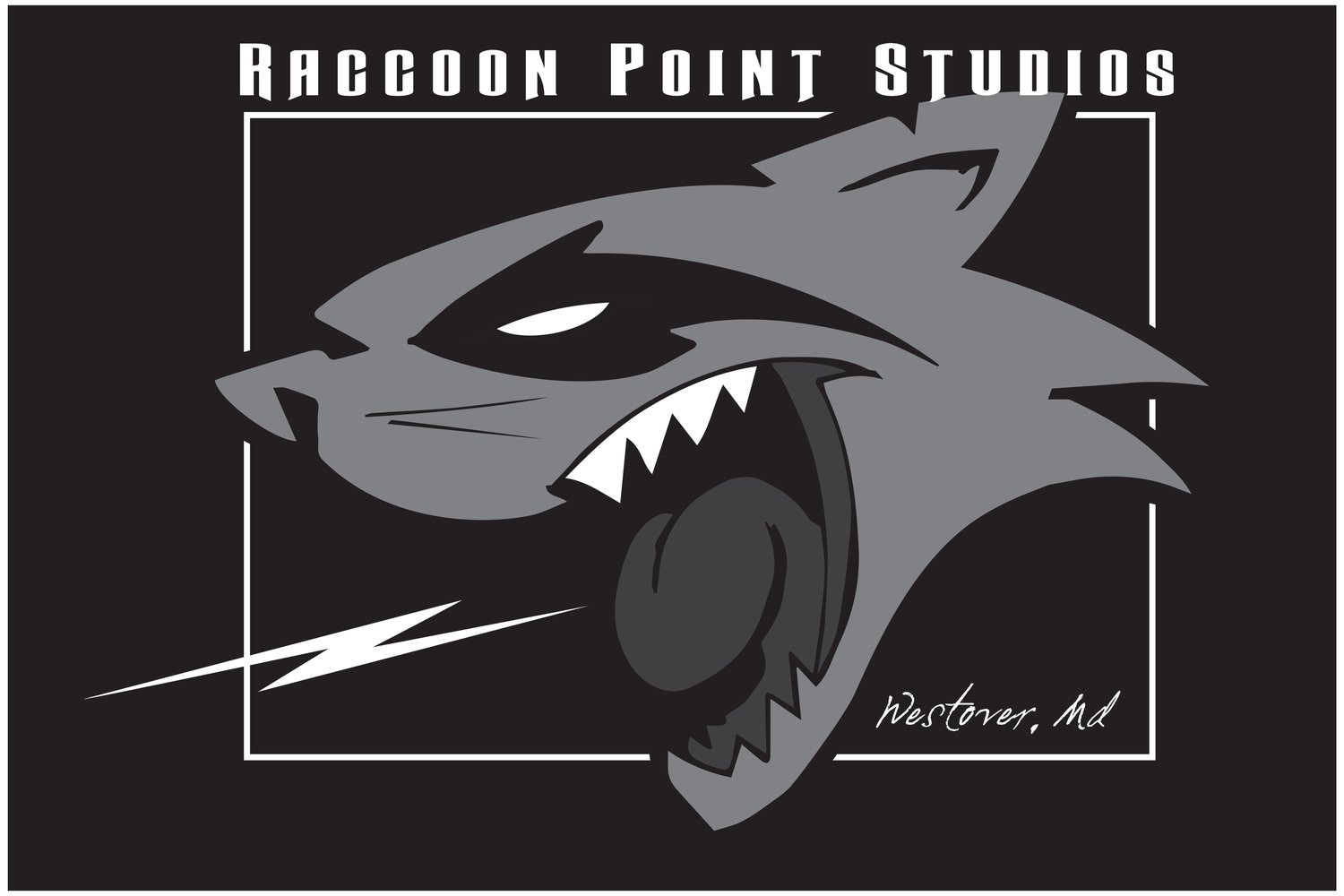




















Choosing wireless microphones can really up your audio game. From the Rode Wireless Pro's top-notch clarity to the versatile options from Sennheiser, Shure, Audio-Technica, and Sony, there's a perfect wireless mic for everyone.
Whether you're a pro or just getting started, a high-quality wireless mic can boost your projects and performances. Enjoy the freedom and flexibility of wireless audio, and take your creativity to new heights!