The Latest DAW Updates Early 2024: A Comprehensive Overview
New Year- New DAW!
As we step into the new year, it’s exciting to see the advancements and improvements in the world of Digital Audio Workstations (DAWs). 2023 has been a remarkable year, with several leading DAWs releasing significant updates. In this blog post, we'll delve into these updates, highlighting what's new and improved, and how these changes can benefit your music production workflow.
1. Ableton 12 Updates: Expanding Creative Horizons
Ableton 12 ushers in a suite of innovative updates that enhance the music creation experience quite a bit.
The introduction of MIDI Generators is a game-changer, enabling the generation of original melodies, chords, and rhythms. Users can set custom constraints for these generators, fostering creativity and originality in pattern creation. Additionally, the Max for Live MIDI Tools have been upgraded to allow for more experimental possibilities in MIDI transformations and generator creations.
Ableton 12 also brings significant improvements in MIDI editing. Users can now arrange notes by pitch, velocity, or duration and experiment with new techniques for stretching, splitting, chopping, or joining notes. The software also introduces the capability to shape note velocity, transpose notes into a scale, or add intervals, enhancing the musicality and diversity of MIDI compositions.
The Keys and Scales feature is another notable update, allowing users to set a selected clip’s scale in Live’s Control Bar and edit clips with scale highlighting as a guide. This feature not only streamlines the creative process but also ensures musical accuracy and coherence.
Ableton 12 expands its probability functions, offering users the ability to apply probability rules to groups of notes or chords, thereby adding an element of randomness and variation to their compositions. The DAW also encourages exploration of different tuning systems, moving beyond the traditional 12-tone equal temperament, and offering support for various tunings with Live’s devices and MPE-capable plugins.
New instruments and effects like Meld, Granulator III, and Roar provide a rich palette for sound design. Meld is a bi-timbral, MPE-capable instrument ideal for creating textured tones, while Granulator III offers granular synthesis with real-time audio capture and manipulation. Roar, a new coloring and saturation effect, allows for a range of sound modifications, from subtle warmth to aggressive degradation.
The update also refines modulation behavior, ensuring that modulation sources do not override modulation destinations. This allows for continuous real-time control and opens up new performance possibilities. Additionally, new Packs like 'Lost and Found' and 'Performance Pack' offer unique sounds and innovative devices, further expanding the creative toolkit available to users.
Ableton 12 enhances the user interface with Stacked Detail Views and a cleaner, more minimal look, reducing visual complexity and focusing on music creation. The Mixer can now be used in both Session and Arrangement Views, with improvements in visual accuracy and control. Browser Tagging and Filtered Searches make finding and organizing sounds more intuitive, and the new Sound Similarity Search feature uses a neural network to find comparable sounds and instrument presets.
Accessibility and navigation have also been improved, with support for assistive technologies like screen readers and new keyboard shortcuts. Finally, the addition of new themes and the ability to adjust them provides a more personalized and comfortable visual experience.
In summary, Ableton 12’s updates offer a wealth of new features and enhancements, catering to both the technical and creative needs of musicians. These updates not only streamline the music production process but also open up new realms of creative possibilities, reaffirming Ableton’s position as a leader in digital audio workstations.
2. Pro Tools 2023.12 - A Leap in Immersive Mixing
Pro Tools, a staple in many professional studios, has released its 2023.12 update, which includes significant enhancements for both music and audio post-production workflows. A key feature -the Dolby Atmos renderer, a tool that significantly streamlines the process of immersive mixing.
Version 2023.12, marks a notable advancement in both music production and audio post workflows. A key feature of this update is the integrated Dolby Atmos renderer, now included free in Pro Tools Studio and Ultimate. This addition revolutionizes immersive mixing workflows, offering a more efficient setup and comprehensive visualization tools for Atmos mixes. Users can render and monitor Dolby Atmos within Pro Tools, eliminating the need for external rendering, and easily switch between multi-speaker and binaural headphone monitoring.
Pro Tools 2023.12 also enhances the Pro Tools Sketch with improved interoperability between Sketches and Pro Tools sessions, along with new audio effects and MIDI workflow enhancements. The update introduces an improved desktop Media Browser, making it easier to access loops and samples, and embed Sketches directly into Pro Tools sessions.
Track Markers have been expanded with more marker rulers for better visibility and improved sorting and filtering in the Memory Location window. The update also includes color coding for I/O Setup and Routing, Same as Source bounce support for H.264 video, and support for Native Instruments S-Series controllers.
Additionally, the update sees the introduction of Export Session Range, which enhances the efficiency of exporting workflows, and Plugin Slot Reordering via Drag & Drop for a more flexible mixing experience. Pro Tools 2023.12 also brings expanded track widths for immersive and Ambisonic mixing, guided Device Setup, an updated Event Operations window, and surround monitoring for Pro Tools | Carbon.
For Apple silicon users, the 2023.3 update has brought native support, significantly boosting performance on M1 and M2 systems. This includes enhanced pitch and time manipulation capabilities with élastique Pro V3 and Celemony Melodyne integration. Pro Tools | Sonic Drop, a new monthly content program, delivers inspiring samples, loops, and instrument presets.
Lastly, the 2022.12 update introduced macOS Ventura support, a new scripting SDK for enhanced customization and automation, and improved Media Composer integration. Pro Tools continues to evolve, consistently integrating user feedback and technological advancements to remain at the forefront of audio production software.
3. FL Studio 21.2: Innovations and Enhancements for Music Producers
FL Studio 21.2 is here, and it's a major leap forward for this beloved digital audio workstation. This update, driven by customer feedback, introduces some groundbreaking features that are sure to excite both new and existing users. Key among these is the introduction of Stem Separation for FL Studio Producer Edition and above, a powerful tool that splits any song or track into its constituent parts: vocals, music, bass, and drums. This feature alone opens up a new realm of possibilities for remixing and sampling.
Another exciting addition is FL Cloud, a fully integrated service built right into FL Studio. FL Cloud offers a comprehensive sample library with a vast collection of loops and one-shots, including exclusive Artist Packs. All loops in FL Cloud automatically sync to your project's tempo, streamlining your workflow. Additionally, FL Cloud provides AI-powered mastering, delivering masters optimized for major streaming platforms in seconds. The digital distribution feature, powered by DistroKid, allows users to release an unlimited number of tracks to major digital platforms like Spotify and Apple Music.
FL Cloud offers various usage options: a subscription for unrestricted access, free features including a curated library and mastering with a default genre preset, and the option to purchase non-expiring credits for more flexibility. Importantly, FL Studio reaffirms its commitment to Lifetime Free Updates, ensuring that subscriptions are an option, not a necessity.
The update also introduces Kepler, an analog-modeling synth that recreates an iconic 80s synthesizer, available in FL Studio Producer Edition and above. This addition is a nod to vintage synth lovers, offering a rich, nostalgic sound palette. Moreover, the new Vintage Phaser, included with FL Studio Signature Edition and All Plugins Edition, features a Feedback Inversion control for more creative phasing effects.
In a move that broadens its accessibility, FL Studio 21.2 now includes up to eight Audio Clips in the Fruity Edition. This allows for the addition of vocals, loops, and more complex audio chops and edits, previously unavailable in this edition. Additionally, the update brings colored waveform customization for more detailed visualization of an audio clip’s frequency content.
FL Studio 21.2 is available as a free download for all license owners and Trial users. To celebrate this release, all FL Studio customers get 1 Month of free full access to FL Cloud. This update represents FL Studio's ongoing dedication to innovation and user feedback, continually enhancing the music production experience for its global community. For the full list of changes and to download the update, visit the FL Studio website and check the Complete Change Log.
4. Bitwig Studio 5 - The Creative DAW Evolution
Bitwig Studio 5 introduces an array of exciting new features, solidifying its reputation as a creative and versatile DAW. This update brings 10 new modules — four filters and six waveshapers — each with unique sonic characteristics. Some of these modules emulate classic sounds, while others offer entirely new sonic textures. The integration of these modules into Bitwig’s new semi-modular, Grid-powered audio FX containers, Filter+ and Sweep, allows users to add flavor or movement to any track effortlessly.
The update enhances Bitwig’s already robust synthesizer, Polymer, with new filters and a brand-new oscillator. These additions are accessible in every edition of Bitwig Studio, ensuring all users benefit from these enhancements. Voice stacking modulators have also seen improvements, establishing a new category within the software and making sound layering more intuitive and powerful.
In terms of sound design, the new filters and waveshapers in version 5.1 expand the palette for shaping sounds. The Character filters, for instance, inject dynamic and fresh qualities into simple waveforms, while the formant filter offers vocal-like characteristics. The six new shapers each provide distinct sonic flavors, proving that complex mathematical functions can indeed create musically pleasing results.
A notable feature is the Sweep and Filter+ integration, which brings The Grid’s filters and waveshapers to any track. These pre-patched audio FX combine modular slots, clear interfaces, and built-in modulators, offering a new level of sound manipulation. Filter+ pairs any of the 14 waveshapers with one of the 10 filters, while Sweep provides an expressive filter bank, ideal for both detailed work and live performance.
The voice stacking tools in Bitwig 5.1 take polyphonic sound design to a new level. Up to 16 voices can be layered for each note, with eight new modes in the Stack Spread modulator. This feature, along with three new Grid modules for mixer controls, opens up a world of sonic possibilities, from harmonically rich textures to intricate rhythmic patterns.
Bitwig Studio 5.1 also focuses on workflow improvements, targeting fundamental tasks like audio editing and mixing. The mixer is now more flexible, allowing for customization to reduce visual clutter and focus on the essentials. Audio quantize and onset threshold features improve audio analysis and editing precision.
The Bite oscillator is another exciting addition, offering two morphing oscillators with anti-aliasing and feedback connections. This feature unlocks a range of analog techniques, from hard sync to exponential FM, providing users with a versatile tool for sound creation.
Bitwig Studio's ongoing commitment to integration and compatibility is evident in this update. The introduction of DAWproject, an open file format, facilitates project transfer between Bitwig and other DAWs like Studio One. Additionally, native TouchDesigner integration and support for Softube's Console 1 enhance Bitwig's usability in broader creative contexts.
Bitwig Studio 5.1 is a testament to the software's evolution, offering 114 native devices, 43 unique modulators, and 218 Grid modules. The new sound package, Wavescapes and Filter Shapes, further showcases the software's capabilities, featuring 65 instrument presets and 18 audio FX that highlight the new Bite oscillator, Character filters, waveshapers, and voice stacking tools.
In summary, Bitwig Studio 5.1 is not just an update; it's a significant step forward in the DAW's evolution. It provides an inspiring environment for music creation, filled with new sounds and tools that encourage exploration and creativity.
5. Apple Logic Pro 10.7 - Embracing Spatial Audio
Apple’s Logic Pro has added a new dimension to its capabilities in version 10.7. The introduction of integrated Dolby Atmos and Spatial Audio music production is a game-changer. This update allows producers to explore new creative avenues in sound design and music production, all while retaining the core excellence of Logic Pro.
Logic Pro 10.7 has also expanded its Sound Library with eleven new sound packs, encompassing a range of genres and contributions from renowned producers. These packs include Alpha Waves, Backlight Bounce, Ultimate 808s, and various Producer Packs. Additionally, the library now allows filtering by sound pack, making navigation more efficient.
Furthermore, the update has brought new Step Sequencer pattern loops and surround content, enhancing the diversity of available sounds and loops. MIDI input port and channel filtering per track is another significant addition, offering more control and flexibility in assigning MIDI devices to different tracks.
Users have the option to work in either Complete mode or Simplified mode, catering to both seasoned Logic Pro users and beginners transitioning from GarageBand. This feature ensures a comfortable learning curve for new users while providing full access to Logic Pro's extensive capabilities.
Miscellaneous enhancements include improvements in the Loop Browser, Plug-in delay compensation, and the Mixer. For instance, the Key column in the Loop Browser now shows the mode (major or minor) of an Apple Loop, and Low Latency mode has been renamed to Low Latency Monitoring for clarity. The Pedalboard can now be used in stereo or dual mono instances, visible in the Router busses, offering more versatility in effects processing.
In summary, Logic Pro 10.7 is not just an update; it's a significant leap forward in music production, providing users with a more intuitive interface, advanced audio capabilities, and an expanded sound library to fuel creativity and innovation in their musical projects.
6. REAPER Version 7.07 - Consistent Improvement
REAPER, known for its comprehensive digital audio production capabilities, continues its tradition of excellence with Version 7.07. It is a complete application for computer-based audio production, encompassing a full suite for multitrack audio and MIDI recording, editing, processing, mixing, and mastering. One of REAPER's greatest strengths lies in its support for a vast range of hardware, digital formats, plugins, and its ability to be extensively customized and scripted.
This versatility has made REAPER a popular choice across various sectors, including commercial and home studios, broadcast, education, and more. Its consistent evolution is evident in the provision of unlimited free updates up to version 8.99 for new REAPER 7 licensees. These updates, which are released frequently, include bug fixes, feature improvements, and significant new features—all at no additional cost.
REAPER 7.07 specifically includes many under-the-hood optimizations and improvements, enhancing the overall user experience. New features like Track Lanes and Swipe Comping add layers of creative and organizational possibilities. The addition of FX Containers and Parallel Routing allows for more complex audio processing setups. Expanded track channels and MIDI I/O support, along with keyboard/mouse overrides, significantly improve workflow efficiency and customization.
Furthermore, the latest version boasts numerous usability improvements like customizable track spacers, enhanced MIDI editor functionality, and up to 48 customizable floating toolbars. The support for a wide range of third-party plugins and virtual instruments, along with its 64-bit internal audio processing, positions REAPER as a powerful, flexible solution for audio production.
However, despite these numerous advancements and features, new users might find REAPER's interface and vast options slightly overwhelming at first. The learning curve can be steep, but for those willing to dive in, REAPER offers an incredibly deep and customizable experience. With its efficient coding, it remains fast to load and can even run from a portable or network drive, highlighting its adaptability in various settings.
In essence, REAPER Version 7.07 not only maintains its renowned stability and flexibility but also introduces new features and improvements that continue to push the boundaries of what's possible in digital audio production.
Conclusion
The world of DAWs is continuously evolving, and 2023 has been no exception. These updates reflect a deeper understanding of what music producers and audio engineers need in their tools. Whether it's immersive audio capabilities, enhanced user experience, or streamlined workflows, each DAW brings something unique to the table. At RPMusic Studios, we're excited to explore these updates and incorporate them into our creative processes. Stay tuned for more insights and updates in the world of music production!
Search for Used Gear Here: https://tidd.ly/3RD5GAX
Take a look at our Reverb Shop here: https://reverb.com/shop/rpmusic
Hey, we’re RPMusic Studios, a real-life Recording Studio on the beautiful Eastern Shore of Maryland. We love our recording studio, YouTube Channel, and Blog, and we hope you do too. If you enjoyed this post, don’t forget to SUBSCRIBE below. Want to learn some awesome recording tips? Grab your FREE GUIDE here. And feel free to visit our website, follow us on social media, and drop us a line anytime. We’d love to hear from you! 🎸
If you think someone will like what we do please forward!
Disclaimer: These are affiliate links, which means we receive a commission if you click on them and make a purchase. As Amazon and Reverb Associates, we earn from qualifying purchases. This is at no additional cost to you and it helps us fund our business and bring you more helpful content. We only recommend products that we believe in. Thank you for your support!
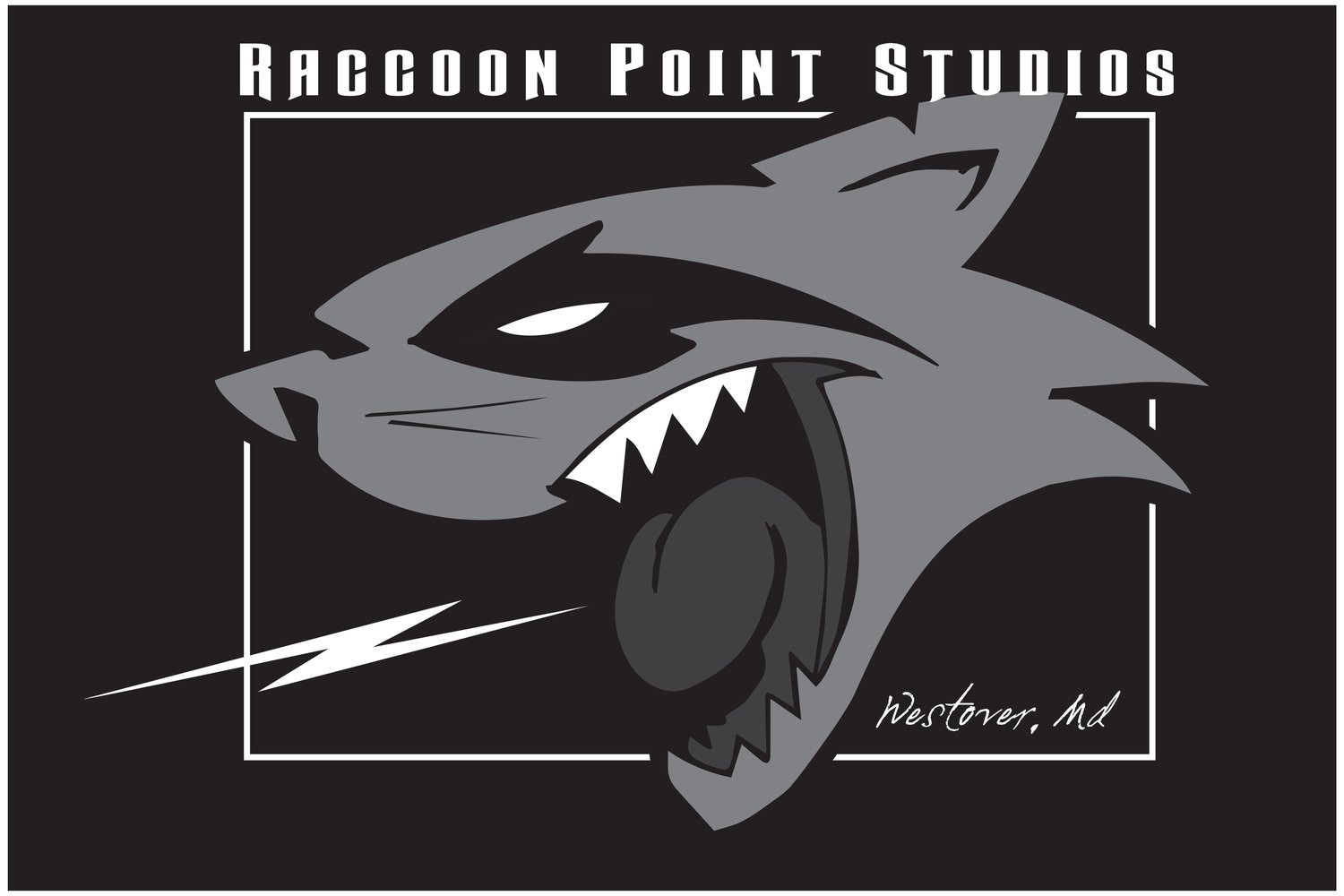












Ready to turn your musical dreams into polished recordings? Our one-on-one music recording lessons at Raccoon Point Studios offer the perfect opportunity to explore the world of professional music production.
Ready to Get Started?
Let's make your music sound as incredible as you imagine it. Lessons are 1 Hour long.