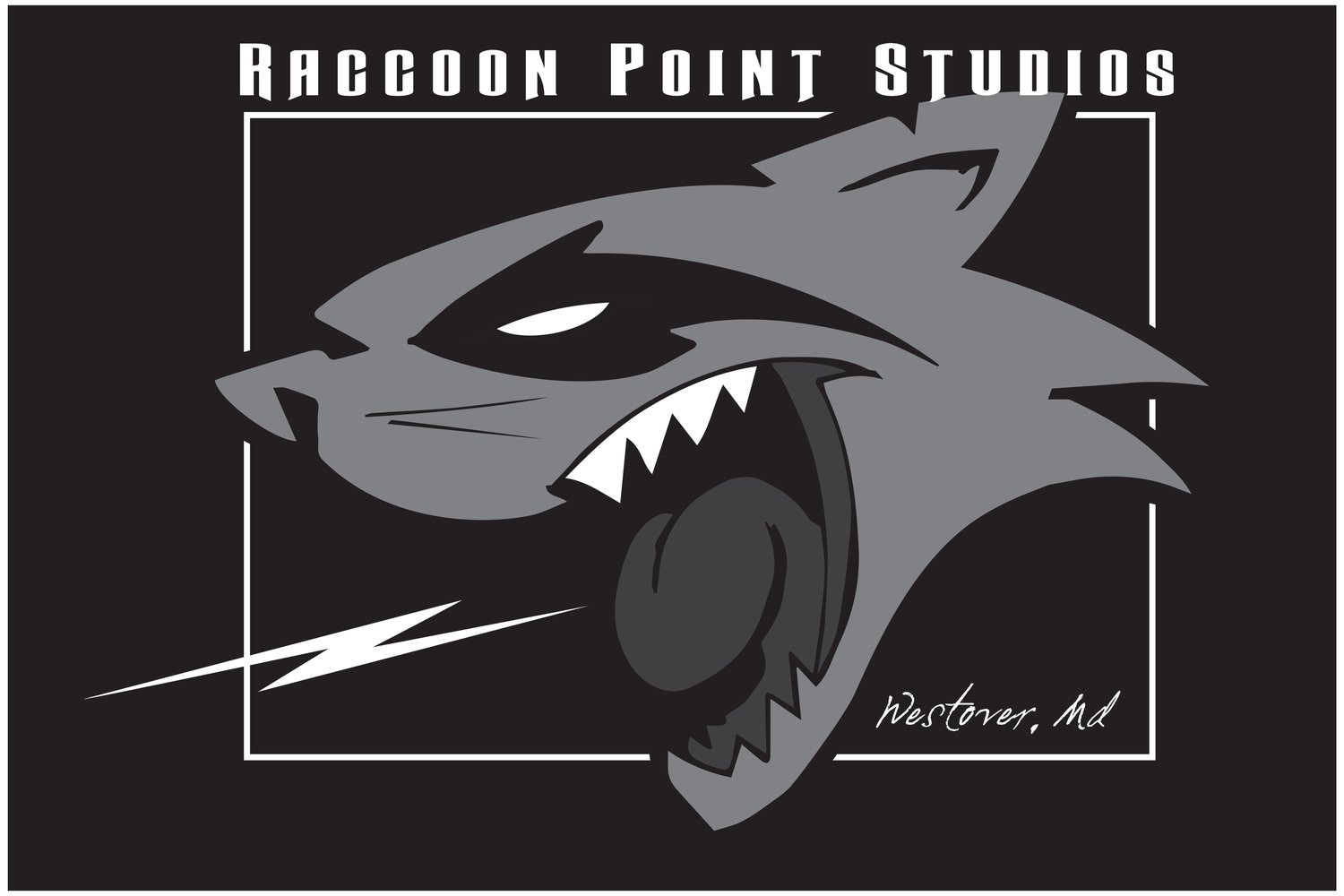Best Audio Recording Monitors Under $500: Top Budget Picks
photo by RPMusic
Audio recording monitors play a vital role in both professional and home studios, delivering accurate sound reproduction for mixing and mastering purposes.
In a world of ever-advancing technology, it's essential to have reliable audio monitoring to ensure your final product is of the highest quality. For those on a budget or just starting, finding the best audio recording monitors under $500 can provide a significant leap in the quality of your work.
Studio monitors are designed to produce a flat frequency response, accurately representing every nuance in your recordings. This allows you to make informed decisions about your mix, ensuring it translates effortlessly to other listening environments, such as headphones, car audio systems, and home speakers. By investing in a good pair of studio monitors, you take a crucial step towards achieving professional-sounding results.
When considering audio recording monitors, it's essential to pay attention to factors such as frequency response, wattage, size, and connectivity options. How well the monitors fit into your specific studio environment is a critical consideration, too. You'll want to balance your budget with the needs of your space and your projects' demands.
Here is a list of the best audio recording monitors under $500 in terms of performance, durability, and value.
We're confident these options will elevate your listening experience and help you produce exceptional mixes. So let's dive in and explore these top choices to find out which audio recording monitors will best suit your studio needs.
PreSonus Eris E3.5 BT Studio Monitors
The PreSonus Eris E3.5 BT monitors provide outstanding audio quality with the convenience of Bluetooth at an affordable price.
Pros
Excellent sound clarity for various applications
Bluetooth 5.0 connectivity for added convenience
Adjustable high and low-frequency responses for customization
Cons
Compact form may not fit every home environment
Lacks deep bass response compared to larger monitors
Not suited for larger, professional studio setups
We personally use the PreSonus Eris E3.5 BT studio monitors, and are quite impressed with their performance. This pair of monitors is perfect for music lovers, gamers, and content creators who want great sound without breaking the bank. They deliver clear audio with Bluetooth wireless technology, allowing you to enjoy your tunes without worrying about cords and connections.
The 3.5-inch woven composite drivers in the Eris E3.5 BT speakers contribute to a more accurate and powerful bass response than we've experienced with other monitors in this price range. Adjusting the frequency responses with the high and low-frequency controls was easy and allowed us to tailor the sound to our preferences. The multiple input options, including RCA, ¼-inch TRS, and front-panel 1/8-inch stereo aux in, made these speakers quite versatile.
However, the compact form of these monitors may not be suitable for every home environment, and they might not be the best choice for large professional studios. While the E3.5 BT's bass response is better than some competitors, it still lacks the depth of larger monitors. Also, some users may require monitors with more input options, such as XLR or digital inputs.
In conclusion, the PreSonus Eris E3.5 BT studio monitors offer excellent audio quality and versatility in a compact form – all for under $500. While they may not suit every situation, they're perfect for anyone needing a great set of monitors for casual music listening, gaming, or content creation.
An affordable audio solution with high versatility, these monitors are great for both recording enthusiasts and casual listeners.
Pros
Compact design with powerful sound
Variety of connection options, including Bluetooth
Comes with music production software
Cons
Lacks deep bass response
May need a sound card for optimal performance
Limited low-end frequency range
These 120W bi-amplified tabletop monitors deliver a crisp and clear audio experience, ideal for music production, recording, or just enjoying your favorite tunes.
One of their highlights is the variety of connection options. You can connect these monitors wirelessly via Bluetooth, or use the available 1/4”, 1/8”, or RCA inputs to connect to virtually any audio source. Additionally, there's a 1/8” Aux input on the front panel, along with a handy headphone connection.
Customizing the EQ is simple through the rear panel controls. However, we did notice that the BX3BT struggles to deliver deep bass frequencies, which could be an issue for those who prefer a more powerful low-end response. To achieve the best possible audio quality from these monitors, you might want to consider using a dedicated sound card.
What sets the M-Audio BX3BT apart from other studio monitors in this price range is the inclusion of music production software. The MPC Beats software facilitates an intuitive, beat-making experience based on the legendary MPC workflow, inspiring creativity and streamlining the music creation process.
In conclusion, if you're looking for a compact, versatile, and budget-friendly option for your audio recording or multimedia needs, these M-Audio BX3BT monitors are worth checking out. Just be aware that you may need to invest in a sound card and potentially a separate subwoofer for deep bass response.
These Mackie CR-X Series monitors are an excellent choice for those on a budget looking for professional studio-quality sound. Read the reviews-people love them for the price.
Pros
Clear, balanced audio
Multiple input options
Included hookup cables
Cons
Slight background hiss
Bass could be stronger
These have a great professional studio-quality sound. They versatile speakers have multiple input options, including 1/4”, 1/8”, and RCA, making them compatible with a variety of devices. The set even comes with hookup cables, which is quite convenient.
However, while researching these we noticed that many reviews spoke of a hiss.They still love the monitors tremendously though. The bass could also be a bit stronger; if you're looking for intense bass, we recommend pairing these monitors with a subwoofer.
Overall, the Mackie CR-X Series 3-Inch Monitors are a great option for anyone seeking professional audio quality on a budget, as long as you can tolerate a little hiss and aren't seeking powerful bass without a subwoofer.
KRK RP5 Rokit G4 Studio Monitor
We recommend the KRK RP5 Rokit G4 Studio Monitor for its exceptional performance and powerful output, ideal for various music production tasks. We started our studio with KRK’s and thought they were great for the price.
Pros
Outstanding audio clarity and accuracy
Durable build quality
Advanced settings and customization options
Cons
Slightly heavier compared to similar models
Potential overkill for smaller studio spaces
May require careful positioning for optimal performance
These have great clarity and perform well. The build quality of this studio monitor is notable. It feels heavy-duty and well-constructed, giving us confidence in its longevity. We also appreciated the available settings and customization options, allowing us to tailor the output according to our preferences and room acoustics. Using the menu system and acoustic setup allowed us to get the best possible sound in our space.
On the downside, the KRK RP5 Rokit G4 is slightly heavier than some similar models on the market. While not necessarily a significant issue, it may be a consideration for those who prioritize portability. Additionally, this powerful studio monitor might be overkill for smaller studio spaces, requiring careful evaluation of your specific needs. Lastly, the positioning of the monitor plays a crucial role in achieving optimal sound performance, so you might need to adjust the placement accordingly.
Overall, the KRK RP5 Rokit G4 Studio Monitor is an excellent choice for music producers, offering pristine audio quality and a durable build. We believe this investment will significantly benefit those who are serious about their craft.
Buying Guide
When looking for the best audio recording monitors under $500, there are a few key features and considerations to keep in mind. We've outlined some essential aspects below to help with your decision-making process.
Performance and Accuracy
First and foremost, you'll want to prioritize performance and accuracy. The main goal of recording monitors is to reproduce sound as accurately as possible. Whether you're a musician, audio producer, or podcaster, the quality of your recorded work relies on having an accurate representation of sound when mixing and mastering. Look for monitors with a flat frequency response and minimal coloration.
Size and Room Acoustics
Considering the size of your studio or workspace is important when choosing recording monitors. A larger room may require monitors with bigger drivers and more power, while a smaller room might be better suited for compact monitors. Keep in mind, room acoustics play a significant role in how your monitors sound. Be prepared to experiment with monitor placement, acoustic treatment, and possible software calibration tools.
Active vs. Passive Monitors
Recording monitors come in two main types: active and passive. Active monitors have built-in amplifiers, making them more convenient and easier to set up since you don't need an external amplifier. Passive monitors, on the other hand, require an external power source, but offer more flexibility in mixing and matching components. For most people, especially those new to recording, active monitors will be the better choice.
Connectivity
Look for monitors that offer a variety of connection options to fit your setup. Most recording monitors will have balanced XLR and TRS inputs, but some may also include unbalanced RCA connections or digital inputs. Make sure the monitors you choose are compatible with your audio interface or mixer.
Budget and Value for Money
Lastly, respect your budget while searching for the best recording monitors under $500. The goal is to find a balance between performance and price that meets your unique needs. Remember, more expensive doesn't always mean better – sometimes a more affordable option with solid performance may be the best choice for your situation. Keep in mind that investing in high-quality monitors may save you money in the long run by reducing the need for constant upgrades.
As long as you keep these factors in mind, you'll be well on your way to finding the perfect audio recording monitors for under $500. Happy shopping!
Frequently Asked Questions
How to choose the right budget monitor?
When looking for budget-friendly studio monitors, consider factors such as frequency response, power output, and speaker size. We also recommend reading reviews and researching monitor specifications to ensure that you get the best value for your money. Finally, always listen to the monitors in person if possible, as this is the best way to gauge their performance and sound quality.
Best affordable monitors for music production?
Some highly rated affordable monitors for music production include the PreSonus Eris E5, Yamaha HS5, and JBL LSR305P. These monitors provide a flat response for accurate audio representation and are well-suited for various genres of music production.
Do budget monitor speakers work well for recording?
Yes, budget monitor speakers can work well for recording, especially if you are working in a small to mid-sized home studio. Although they may not offer the same level of quality and accuracy as high-end studio monitors, they can still provide a reliable and clear representation of audio for recording purposes.
Top nearfield monitors under $500?
In the under $500 range, some of the top nearfield monitors are the Mackie MR524, Yamaha HS5, and Tannoy Gold 5. These monitors have been praised for their sound accuracy and clarity, making them ideal choices for nearfield monitoring in small to mid-sized studios.
Any recommended studio monitors under $500 for drum and bass?
For drum and bass production, we suggest looking into the Kali Audio LP-6, KRK Rokit 5 G4, or Yamaha HS5. These monitors provide a well-rounded sound profile that helps emphasize both the low and high frequencies, making them suitable for producing drum and bass music.
Search for Used Gear Here: https://reverb.partnerlinks.io/6whxi3lh183f
Take a look at our Reverb Shop here: https://reverb.com/shop/rpmusic
Hey, we’re RPMusic Studios, a real-life Recording Studio on the beautiful Eastern Shore of Maryland. We love our recording studio, YouTube Channel, and Blog, and we hope you do too. If you enjoyed this post, don’t forget to SUBSCRIBE below. Want to learn some awesome recording tips? Grab your FREE GUIDE here. And feel free to visit our website, follow us on social media, and drop us a line anytime. We’d love to hear from you! 🎸
If you think someone will like what we do please forward!
BLOG Disclaimer: These are affiliate links, which means we receive a commission if you click on them and make a purchase. This is at no additional cost to you and it helps us fund our business and bring you more helpful content. We only recommend products that we believe in. Thank you for your support!