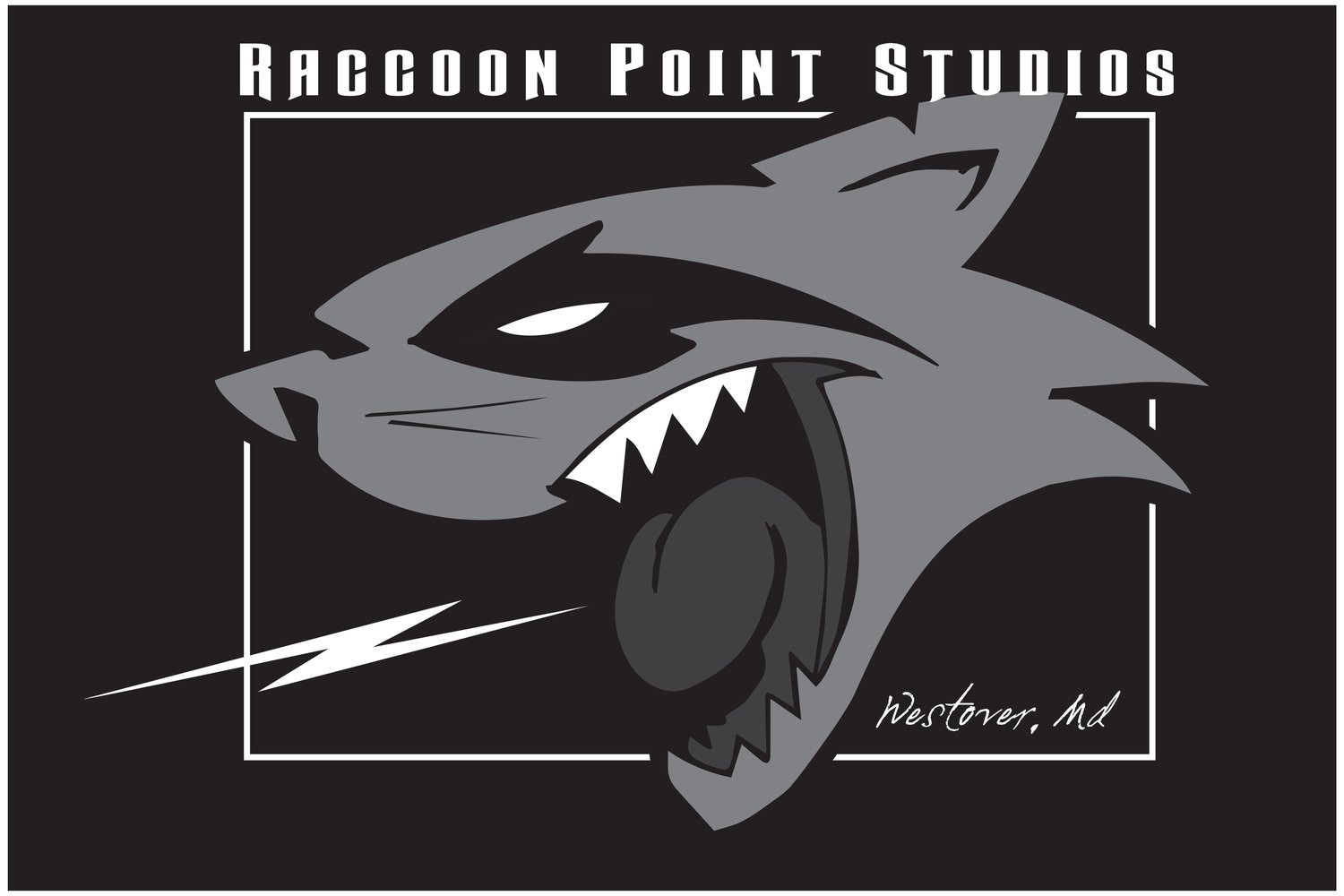Exploring the Best Control Surfaces for Music Production: Get Hands-On with the Top Picks
Have you ever found yourself endlessly clicking and dragging with a mouse or touchpad during your music production process? This can get old quickly.
A control surface is a hardware device with knobs, sliders, and buttons that offers a more tactile and intuitive way of controlling your digital audio workstation (DAW). It speeds up workflow, enriches your production experience, and leaves you with more time for the creative process.
Navigating this landscape of knobs and buttons can be a little daunting - especially with the overwhelming number of options available on the market today. But fear not! That's why you're here and why we've taken the time to curate a list. Presenting - the go-to control surfaces for music production that you should consider trying out!
Find Your Perfect Match: Control Surfaces for Music Production
Top Recommendations
If you're on the hunt for the ideal control surfaces for your music production activities, it's time to dive deep into the ocean of options. Here, we've compiled some top-notch recommendations that will redefine your production experience.
1. Novation Launchpad Pro
Considered an industry standard, the Novation Launchpad Pro is an impressive control surface. Not only does it offer an amazingly responsive grid of pads to play your tunes, but also it has a plethora of innovative features that cater to every production need.
Whether you're a newbie or a professional, Launchpad Pro's customization possibilities make it one of the top options for everyone. Additionally, its integration capabilities with Ableton Live make it a dream come true for most producers.
2. Akai Professional MPD218
If you're in search of a control surface that is compact yet powerful, the Akai Professional MPD218 is the one to go for. With 16 responsive, backlit pads and 18 control knobs, this palm-sized powerhouse can easily fit into your backpack and accompany you everywhere.
Plus, it promises seamless plugin integration, making your production process a breeze. Its vibrant pads and responsive knobs allow for immediate access to essential functions and ambient creation - all at your fingertips.
3. Ableton Push
Ableton Push 3, another successor to Ableton's flagship Push controller, is another top choice for music producers worldwide. Offering unrivaled integration with Ableton Live and an interface that facilitates hands-on control, Push enables users to create music organically and intuitively.
Its vivid, multicolored display, combined with high-resolution encoders and pads, allows for real-time and on-the-fly adjustments. Whether you're composing melodies, sampling beats, or tweaking your mix, Ableton Push handles every task smoothly.
4. Native Instruments Maschine MK3
If you're after extreme precision and tactile control, the Native Instruments Maschine MK3 is your perfect match. It's more than a drum machine - it's a powerhouse workstation that will take your creativity to unprecedented heights.
The Maschine MK3 comes with an integrated professional-grade, 24-bit/96kHz audio interface that delivers pristine sound quality. Featuring two high-resolution full-color screens, touch-sensitive performance pads, and endless rotary encoders, this controller gives you the feeling of truly making music with your hands alone.
Which control surface is best for beginners in music production?
When you're first starting out in music production, you want a control surface that is user-friendly yet versatile enough to explore your growing skills.
The following are our top picks for beginners looking to start their journey into the realm of music production:
1. PreSonus FaderPort 8
If we're talking about the perfect blend of simplicity and functionality, the PreSonus FaderPort 8 should be on your radar. It offers eight touch-sensitive, motorized, 100 mm faders and eight high-definition scribble strip displays. It also incorporates General MIDI control capabilities – an essential feature for newbie music producers who are still experimenting and discovering different sound elements and layers.
2. Behringer X-Touch
Providing value for money, the Behringer X-Touch is another excellent choice for beginners. Its top-quality functionality and compatibility with most music software make it stand out. With nine fully automated and touch-sensitive 100 mm motorized faders, easy-to-use rotary controls with LED-collars and large backlit LCD to display track names and parameters, you're sure to enhance your music production game.
So, don't be intimidated by the journey ahead. The right control surface can be a treasured companion as you start to create, mix, and master your own music beats. Remember, everyone starts as a beginner, with plenty of room to learn, grow and create some truly special music.
What We Use: SSL
We'd like to highlight the SSL UF1 Single Fader DAW Control Surface with Transport as a top-quality control surface worth considering for music production. It makes an outstanding option if you're aiming for a high level of control over your workflow while maintaining a professional, streamlined setup.
What sets the SSL UF1 apart from its competitors is its exceptional build quality and ergonomic design, alongside the capacity for dynamic control of your DAW. This control surface offers the perfect blend of professional features and intuitive controls.
Single Fader Design: Don't let the single-fader design fool you. The UF1 offers a depth of control that surpasses many multi-fader units. With multi-layer mode, each fader can control up to three DAW channels, offering a versatile range of potential adjustments.
Transport Controls: benefit from transport controls that fast-track your workflow. Playback, record, fast-forward, and rewind controls are comfortably placed under your fingertips, making the creative process more intuitive.
Enhanced Compatibility: Compatible with most popular DAWs, it easily integrates with your workflow, regardless of whether you're using Pro Tools, Ableton Live, or Logic Pro X. Plus, its compact design makes it a perfect fit in any studio setup.
Whether you're an experienced music producer seeking to streamline your setup or just starting out, the SSL UF1 offers flexibility and control to boost your creative process. It gives you the power to keep the rhythm flowing while you dive into the heart of your music, capturing your ideas in their most potent forms.
The SSL UF1 Single Fader DAW Control Surface with Transport truly shines with its classic-fader-meets-modern-interface approach. Pick one up and take your music production to a whole new level of professionalism and efficiency.
SSL UC1 Plug-In Control Surface
If you're seeking the next level of physical control over your mix, the Solid State Logic UC1 Plug-In Control Surface is hard to beat. The UC1 gives you direct and intuitive access to the key features of SSL's renowned plug-ins.
Here's the beauty of the UC1. It's not just about giving you physical control over your mix. It's about giving you the power to shape your sound in a tactile, creative way. The UC1’s Authentic SSL design is based on traditional SSL consoles, giving it an authentic, professional feel.
SSL UF8 Advanced DAW Controller
Coming up next is the SSL UF8 - a premium option for those seeking paradigm-shifting capabilities. This model raises the bar for what control surfaces can achieve, paving the way for seamless music production.
At the heart of the UF8, you'll find a high-resolution color display accompanying each of its 8 superb touch-sensitive motorized faders. This means you get detailed visual feedback, aiding you immensely in adjusting parameters with precision.
Detailed visual feedback: Each fader is accompanied by a high-resolution color display assisting you in adjusting parameters precisely.
Seamless integration: Works flawlessly with all major DAWs thanks to its SSL 360° software.
Solid build quality: Encased in a sturdy brushed aluminum top-plate, it holds the promise of longevity alongside elegance.
Customization: The UF8 features personalized color-coding and labelling capabilities, a massive game-changer for intricate mixing tasks.
Admittedly, the UF8 comes with a heftier price tag than some of our earlier recommendations. However, its top-notch functionality and intricate details make it a worthy contender for those who want their control surface to be as dynamic as their music creation process.
The Verdict: Choosing The Right Control Surface
Outline Your Requirements
Before you dive headfirst into the sea of options, take a moment to assess your needs. A control surface should enhance your workflow, not complicate it. Here are some questions to consider:
Do you need a control surface that integrates seamlessly with your preferred Digital Audio Workstation (DAW)?
Do drum pads, faders, or rotary knobs feature prominently in your production style?
Are you looking for something portable?
What's your budget?
Your answers to these questions will help narrow down your options and guide your decision.
Evaluate Features
Once you've outlined your requirements, you can start evaluating the features of different control surfaces. Keep these aspects in mind:
Integration: Look for a control surface that integrates seamlessly with your current DAW. This will make your workflow smoother and faster.
Responsiveness: The sensitivity and feel of pads and knobs are critical. They should respond accurately to your touch.
Portability: If you're a musician on-the-go, opt for a smaller, more portable control surface.
Quality: You want your control surface to last, so don't skimp on quality. Check the build and user reviews.
Test Before You Buy
If possible, try before you buy! A trip to the local music store, or getting hands-on experience at a friend's studio, can be incredibly enlightening. As much as you read reviews and features, nothing can replace the actual feel of the control surface under your fingers.
Remember, the perfect control surface for you is one that enhances your creative process, increases your efficiency, and feels comfortable to use. Don't rush this decision! The right control surface will prove to be a game-changing addition to your music production setup.
faq:
How does a control surface work with music software?
A control surface is a vital tool that creates a hands-on experience for any music producer, allowing them to interact more intuitively with their music software. But how does it achieve this? Let's delve into the dynamics of this user-friendly interface.
At its base, a control surface is designed to work as an extension of your music software, whether you're using Ableton Live, Pro Tools, Logic Pro, or any other Digital Audio Workstation (DAW). These specialized interfaces send and receive MIDI signals to and from your computer, conveying commands and adjustments inputted by you.
Linking the Control Surface and the Music Software
The process begins with the control surface and the DAW being linked. You can accomplish this through a software driver or a built-in functionality in the DAW called a MIDI mapping. This mapping translates every tweak, touch, or press on your controller into reality in your software, be it a volume fader movement, a trigger pad hit, or a knob twist.
Once this connection is established, your movements on the control surface correspond directly with those on your on-screen software. This interoperability creates a more tactile and engaging music-making environment, aligning closer to the feel of traditional studio gear.
Additionally, many control surfaces come pre-mapped for popular DAWs making the setup process even more straightforward and user-friendly. Nevertheless, the customizability aspect remains intact as most DAWs let you tweak and change these default settings according to your preference.
Real-Time Updates and Feedback
Many advanced control surfaces also offer real-time feedback. This means any adjustments made in your software, for instance, automation changes or equalizer tweaks would reflect immediately on your control surface's display or its LED indicators. A feature like this ensures that you always have an overview of your project, even if you are away from your computer.
Note: While most DAWs support MIDI learn, which means they can adapt to almost any MIDI controller, compatibility varies. Always refer to your music software's and control surface's documentation.
To sum up, a control surface mainly acts as a hands-on extension of your software, offering a more tactile music production experience and helping you a establish real physical connection with your project. However, their actual potential and performance depend on both the control surface's design and features and the DAW's adaptability and compatibility.
Are control surfaces compatible with both Mac and PC?
Yes, absolutely! Control surfaces are typically designed to work with both Mac and PC platforms. However, compatibility might vary from device to device, so it's crucial to check the system requirements of a particular model before making an investment. Brands like Ableton, Novation, and Akai create devices that can seamlessly integrate with both operating systems.
Most control surfaces require a USB connection to your computer. They communicate using the MIDI protocol, which both Macs and PCs can understand. Beyond basic MIDI communication, some advanced control surfaces may offer expanded capabilities such as motorized faders, multi-function knobs, or touch-sensitive pads that provide additional functionality via proprietary drivers or software. These features might require additional software or specific operating systems to fully function.
It's All About the Software
Regardless of the operating system you're using, the control surface will primarily interact with the music production software, also known as the digital audio workstation (DAW). As such, it's crucial to ensure that the control surface you choose is compatible with the DAWs you use for music production.
Some control surfaces are particularly designed with certain DAWs mind, providing tight integration and enhanced functionality. For instance, the Ableton Push series is explicitly designed to work with Ableton Live, while the Logic Pro X control app is optimized for Apple’s Logic Pro X.
In contrast, many other control surfaces offer a general-purpose MIDI control, which makes them compatible with virtually any DAW. These devices may not provide the same level of integration as those designed for specific software, but they can still greatly enhance your workflow and provide hands-on control over your DAW.
In conclusion, yes, control surfaces can work with both Mac and PC. But it's essential to ensure the one you choose aligns not just with your operating system, but also with the software you use for music production.
Do control surfaces have any limitations or drawbacks?
While the benefits of control surfaces are immense, it's vital to be aware that, like all gear, they have their limitations and potential disadvantages. To make an informed decision, here are some crucial aspects to consider:
Learning Curve
Every cloud has a silver lining, and the same goes for control surfaces. While they offer a different tactile experience than a mouse, they come with a learning curve. Depending upon the complexities and additional features, mastering a control surface may take some time and patience. But, fear not! Once you've got the hang of it, the returns are tremendous.
Compatibility
Not all control surfaces are universally compatible. Some models are specifically designed for certain Digital Audio Workstations (DAWs) and may not function well (or at all) with others. Always ensure to check the compatibility of the device with your workspace before making a purchase.
Cost
While some basic models are relatively affordable, high-end control surfaces can be quite pricey. These professional models offer advanced features and improved functionalities, but they might not be within everyone's budget. However, consider it as an investment that could greatly enhance your music production capabilities.
Space Considerations
Lastly, remember that control surfaces require physical space. Depending on your studio setup or your workspace, accommodating a decent-sized control surface may demand some additional room. Always consider your environment and workspace before procuring one.
In conclusion, the benefits of control surfaces can often outweigh these limitations. Your abilities to handle, compatibility preferences, budget, and workspace are the key aspects to consider while choosing a control surface.
Are there any control surfaces with built-in audio interfaces?
Yes, there are indeed control surfaces that double as audio interfaces. This means they not only allow you to control your digital audio workstation (DAW) but also enable you to record, play, and mix sounds directly. These dual-function devices are incredibly practical, saving space on your desk and potentially reducing the overall cost compared to purchasing two separate devices.
PreSonus StudioLive AR8 USB Mixer and Audio Interface
The PreSonus StudioLive AR8 USB Mixer and Audio Interface: This combo device serves as a mixer, an audio interface, and a control surface. It provides eight channels of analog inputs and an integrated stereo SD recorder. The AR8 USB also includes a full complement of traditional mixer controls and a plethora of onboard effects, making it a versatile choice for any music producer.
Allen & Heath ZEDi-10 - Compact Hybrid Audio Mixer/4x4 USB Interface
An absolute workhorse, the ZEDi-10 functions as both a versatile control desk and an audio interface. It offers you the best of both worlds, providing precise control over your Digital Audio Workstation (DAW) while simultaneously simplifying your recording and mixing processes. The 24-bit/96kHz converters offer you precise sound resolution, bringing your music to life. Equipped with four mono channels, two stereo channels, and carefully designed faders and knobs, the ZEDi-10 offers unprecedented control over your music. Adjust volumes, tweak frequencies, and balance your mix all from one compact device. The built-in USB interface allows for high-resolution audio recording directly into your DAW. This feature eliminates the need for an additional audio interface and makes the ZEDi-10 a highly efficient choice for bedroom producers, musicians, and podcasters.
Before choosing a control surface with an integrated audio interface, remember to consider your unique needs. If you're primarily interested in control functionality, a standalone control surface might better suit your purposes. However, if space, budget and multi-functionality are considerations, these combo devices can be a solid choice.
Important Points to Consider
Having a control surface with a built-in audio interface can certainly be a game-changer in your music production journey. It eliminates the need for additional hardware, making your setup more streamlined and efficient. However, this should not be the sole deciding factor in your purchase decision. On that note, let's dive into some critical aspects to weigh in before choosing your perfect companion:
Understand Your Production Style
Your buying decision should significantly depend on your music production style. If you're into live performances or DJing, you might cherish pads and knobs. On the other hand, if mixing and mastering are your primary focus, faders and controls for DAW automation might serve you more.
Connectivity Options
Connectivity matters too! Check if your prospective control surface supports the necessary connectivity options you would require. USB for simplicity, MIDI for versatility, and so on. Also, ensure it supports your computer's operating system, be it Windows, macOS, or Linux.
Integration with Your Preferred DAW
Not all control surfaces interact the same with different DAWs (Digital Audio Workstations). Seamless integration with your preferred DAW is necessary for a smooth workflow. Some models are customized to work better with specific softwares like Ableton Live, Logic Pro, or FL Studio. Make sure to check this beforehand to avoid disappointment.
User Experience
The user experience is a crucial aspect. An intuitive and comfortable-to-use control surface can significantly speed up your music production process and make it more enjoyable. Read reviews, watch user-guided tutorials, and if possible, try it hands-on in a nearby store.
Portability
If you're a music producer constantly on the move, portability is key. There are several compact and lightweight options in the market today, so don't miss out on this factor if it's vital to you.
All in all, choosing the right control surface boils down to figuring out what suits your needs, preferences, and budget. Remember, it's better to have a controller that does a few things well than one that does many things inadequately.
As you venture into the landscape of music production, mapping your journey with the ideal control surface can amplify your creativity and streamline your workflow. Navigating through the many options available, from controller pads to faders, might seem overwhelming, but remember, ultimately, your choice should hinge upon your personal needs, production style, and budget. Try out different surfaces, experiment, and discover what works optimally for you.
Search for Used Gear Here: https://reverb.partnerlinks.io/6whxi3lh183f
Take a look at our Reverb Shop here: https://reverb.com/shop/rpmusic
Hey, we’re RPMusic Studios, a real-life Recording Studio on the beautiful Eastern Shore of Maryland. We love our recording studio, YouTube Channel, and Blog, and we hope you do too. If you enjoyed this post, don’t forget to SUBSCRIBE below. Want to learn some awesome recording tips? Grab your FREE GUIDE here. And feel free to visit our website, follow us on social media, and drop us a line anytime. We’d love to hear from you! 🎸
If you think someone will like what we do please forward!
Disclaimer: These are affiliate links, which means we receive a commission if you click on them and make a purchase. As Amazon and Reverb Associates we earn from qualifying purchases. This is at no additional cost to you and it helps us fund our business and bring you more helpful content. We only recommend products that we believe in. Thank you for your support!