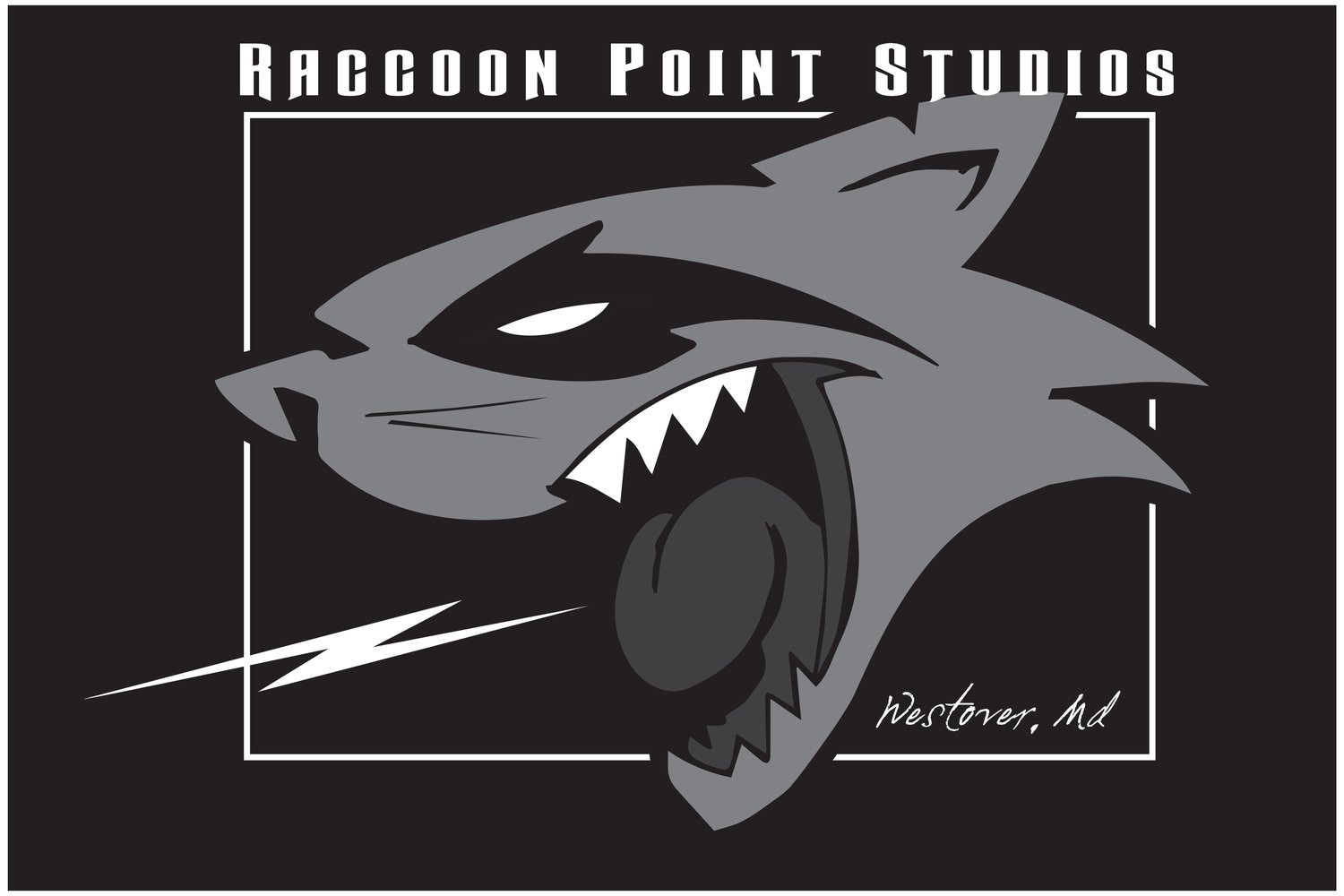MIDI in Music Production: Your Complete Guide
If you are looking to create or produce music you need to know your MIDI. Mastering MIDI is like unlocking a whole new level of musical creativity. It's the secret sauce that can turn your musical ideas into reality. Sure, it might take some time and practice, but trust me, the journey is totally worth it. It's a non-negotiable skill that opens up endless possibilities in music production. So, embrace the MIDI magic, and let your creativity flow!
Let’s explore the role of MIDI in music production and how it can be used to compose, arrange, and control virtual instruments and effects. We will also delve into MIDI controllers, editing, and mixing, as well as MIDI effects and their impact on your tracks.
MIDI is a communication protocol used in music production to create and manipulate musical data
What is MIDI?
MIDI, short for musical instrument digital interface, is a communication protocol between different musical devices and software. It serves as a bridge between electronic musical instruments and computers, allowing for the creation and manipulation of musical data.
MIDI data consists of a series of digital messages that can control various aspects of sound, such as pitch, volume, and duration. These messages can be transmitted between MIDI-compatible devices, such as keyboards, drum machines, and computers, using a standard MIDI cable or USB connection.
MIDI was first introduced in the early 1980s and has since become a staple in music production. It has revolutionized the way musicians compose, arrange, and produce music, allowing for unprecedented levels of control and flexibility.
The Role of MIDI in Music Production
MIDI is an essential component of modern music production. It enables musicians and producers to create, manipulate, and control musical data through a variety of hardware and software devices. MIDI technology plays a vital role in the creative process, from composing and arranging to mixing and automation. Let's explore some of the ways MIDI impacts music production:
Composing and Arranging
MIDI allows producers to compose and arrange music in a flexible and efficient way. Instead of using traditional instruments to record individual tracks, MIDI data can be created and edited within a digital audio workstation (DAW). This means producers can easily change notes, adjust timing, and experiment with different sounds and instruments without having to re-record entire sections. MIDI also allows for easy transposition, so producers can quickly change the pitch of a melody or chord progression, opening up endless creative possibilities.
Controlling Virtual Instruments and Effects
MIDI is the primary method for controlling virtual instruments and effects within a DAW. Virtual instruments are software-based versions of traditional instruments, such as drums, pianos, and synthesizers, and MIDI allows producers to play them using a MIDI controller, such as a keyboard or drum pad. MIDI also allows for the manipulation of virtual instrument parameters, such as filter cutoff, resonance, and ADSR envelope settings, allowing producers to sculpt unique sounds. MIDI can also be used to control effects parameters, such as reverb and delay, enabling producers to create complex and dynamic soundscapes.
MIDI Controllers
MIDI controllers are hardware devices that allow producers to control virtual instruments and effects within a DAW. MIDI keyboards are the most common MIDI controller and allow producers to play notes and trigger samples within a DAW. Other types of MIDI controllers include drum pads, which allow producers to program beats and trigger samples, and fader control surfaces, which enable producers to adjust levels and parameters. MIDI controllers add a tactile element to music production, making it easier and more engaging to create music.
MIDI Editing
MIDI editing is an essential component of music production. It allows producers to fine-tune and manipulate MIDI data to refine their musical ideas. Quantization is a popular MIDI editing technique that aligns notes to a specific grid, ensuring that they are in time with the rest of the track. Humanization is another MIDI editing technique that introduces slight variations in note timing and velocity, creating a more natural and organic feel. MIDI editing opens up endless creative possibilities and is an essential tool for any music producer.
Overall, MIDI plays a critical role in music production. It allows producers to create, manipulate, and control musical data in a flexible and efficient way. Understanding the role of MIDI is essential for any producer looking to create professional-quality tracks.
MIDI Controllers: get creative
MIDI controllers are essential tools in the music production process, providing unparalleled flexibility and creativity. These devices are used to control virtual instruments, effects, and more, allowing musicians to create and customize their sounds
MIDI controllers come in various forms, each with its unique features and capabilities.
Keyboards, for example, offer the ability to play melodies and harmonies while
Drum pads provide rhythmic control.
Fader control surfaces, on the other hand, offer tactile control over volume, pan, and other parameters.
In addition to the creative possibilities, MIDI controllers also provide a more intuitive and natural workflow for musicians. Rather than clicking and dragging on a computer screen, musicians can physically interact with their music, resulting in a more fluid and organic performance.
Overall, MIDI controllers are indispensable tools for any music producer.
MIDI Editing: Fine-tuning Your Musical Ideas
Editing MIDI data is an essential aspect of music production, allowing you to refine and enhance your musical ideas with precision. MIDI editing is a skill that can dramatically improve your tracks while saving time.
Quantizing
Quantizing is a MIDI editing technique used to align notes to a specific time grid. This is useful for correcting timing errors and ensuring that all notes are in sync with each other. Most digital audio workstations (DAWs) provide quantization options, allowing you to quantize individual notes or entire MIDI regions.
Pro Tip: Be sure to adjust the quantization strength and timing resolution to achieve the desired effect. A high quantization strength can result in a rigid, robotic feel, while a low strength can preserve some of the human element of your performance.
Humanizing
Humanizing is the process of adding slight variations to MIDI data to emulate the imperfections of human performance. This can include adding subtle timing deviations, adjusting velocity, and introducing random pitch variations.
Pro Tip: Experiment with different humanization settings to find the perfect balance between tightness and groove. Remember, a track that's too quantized can sound lifeless, while one that's too humanized can sound sloppy.
Manipulating MIDI Data
MIDI data can be manipulated in various ways to achieve unique effects and textures. This includes techniques such as arpeggiation, step sequencing, and randomization.
Pro Tip: Don't be afraid to experiment with different MIDI manipulation techniques to create interesting and dynamic musical phrases. Use MIDI effects to add depth and complexity to your MIDI data.
Don't be afraid to dive in and start fine-tuning your MIDI data -this requires practice and patience to get it right!
MIDI and Virtual Instruments: Sound Sculpting
Now that we understand the basics of MIDI and its role in music production, let's explore the powerful combination of MIDI and virtual instruments for sound sculpting. Virtual instruments have revolutionized the way we create music, allowing us to access a vast range of sounds and textures without the need for physical instruments. By using MIDI to control various parameters within virtual instruments, we can bring our musical ideas to life with unparalleled precision and control.
One of the most significant advantages of using MIDI with virtual instruments is the ability to create unique sounds that are impossible to achieve with traditional instruments. For example, we can use MIDI to modulate the filter cutoff frequency, waveform, or LFO rate, creating complex textures and evolving soundscapes that would be difficult to produce otherwise.
Sound Design with MIDI and Virtual Instruments
The possibilities for sound design with MIDI and virtual instruments are virtually limitless. For instance, we can use MIDI to control the attack, decay, sustain, and release parameters of an envelope generator, shaping the amplitude envelope of a sound to suit our creative vision. We can also use MIDI to assign different notes to different filters, allowing us to create complex filter sweeps and morphing timbres.
In addition, we can manipulate the pitch, timing, and velocity of MIDI notes to create rhythmic variations and dynamic expression within a sound. By quantizing or humanizing MIDI data, we can achieve a desired level of precision or naturalness in our performances.
Real-time Control with MIDI and Virtual Instruments
MIDI also allows us to control virtual instruments in real-time, performing expressive gestures and capturing the nuances of our performance. We can use MIDI controllers such as keyboards, pads, or wind controllers to add vibrato, pitch bends, or other expressive techniques to our sounds.
MIDI and Virtual Instruments: A Match Made in Heaven
Overall, using MIDI with virtual instruments is a match made in heaven for music producers. It allows them to create unique, expressive sounds with precision and control while also giving them the freedom to explore new ideas and push creative boundaries. With the right combination of MIDI controllers and virtual instruments, the possibilities for sound sculpting are endless, making it an essential tool for any music producer.
MIDI Effects: Elevating Your Production Value
When it comes to music production, the key to creating professional-quality tracks is all in the details. And in the world of MIDI, one such detail lies in the creative application of MIDI effects. By using MIDI effects, such as arpeggiators, MIDI plugins, and MIDI modulation, you can elevate the production value of your tracks and take your music to the next level.
Arpeggiators
An arpeggiator is a MIDI effect that automatically plays a sequence of notes in a specific pattern. By using an arpeggiator, you can create intricate and complex melodies that would be challenging to play manually. You can adjust the speed of the arpeggiator, as well as the octave range and note patterns, to create a variety of different effects.
MIDI Plugins
MIDI plugins are software-based effects that can be used within your digital audio workstation (DAW). These plugins can be used to shape and manipulate MIDI data in a variety of ways, such as adjusting velocity, timing, and even pitch. Some popular MIDI plugins include Ableton Live's MIDI Effects Rack and Logic Pro's MIDI FX.
MIDI Modulation
MIDI modulation is a technique used to add expression and variation to your MIDI data. By using techniques such as vibrato, pitch bend, and mod wheel, you can manipulate the sound of your virtual instruments and add a sense of human-like expression to your tracks. MIDI modulation can also be used in conjunction with other effects, such as arpeggiators and MIDI plugins, to create even more complex sounds.
MIDI Mixing and Automation: Polishing Your Tracks
Once you have created your MIDI tracks, it's time to start polishing them up to achieve a professional-sounding mix. MIDI mixing and automation are essential tools in achieving this goal. In this section, we will explore the principles and techniques of MIDI mixing and automation and how they can be used to perfect your tracks.
MIDI Mixing
MIDI mixing involves balancing and adjusting the individual MIDI tracks within your project to create a cohesive and balanced mix. Here are some tips for effective MIDI mixing:
Start by listening to all of your tracks together and adjusting the volume levels, panning, and effects sends for each track to create the desired balance.
Use EQ to remove any unwanted frequencies and make room for each track in the mix.
Use compression to even out the dynamics of individual tracks and glue them together in the mix.
If you're using virtual instruments, it's important to remember that each instrument will have its own unique EQ and compression requirements. Be sure to experiment and use your ears to find the best settings for each instrument.
MIDI Automation
MIDI automation involves programming changes in volume, panning, effects sends, and other parameters over time to create movement and interest in your track. Here are some tips for effective MIDI automation:
Start by identifying the elements of your track that would benefit from automation. This could include volume changes, filter sweeps, and effect sends.
Use the automation tools in your DAW to create smooth and gradual changes in your MIDI tracks.
Don't be afraid to automate multiple parameters at once to create complex and dynamic movements in your track.
One effective way to use MIDI automation is to create a build-up or breakdown in your track. By gradually increasing or decreasing the volume, filtering, and effects sends of your MIDI tracks, you can create tension and release, leading to a more dynamic and engaging composition.
Conclusion
As we conclude this complete guide to MIDI in music production, it's essential to reiterate the importance of mastering MIDI to create professional-quality tracks. With MIDI as the backbone of most digital music production setups, understanding its capabilities is crucial.
FAQ
What is MIDI?
MIDI stands for Musical Instrument Digital Interface. It is a protocol that allows for the communication and control of musical devices and software. It enables musicians and producers to create and manipulate musical data, such as notes, velocities, and control messages.
What is the role of MIDI in music production?
MIDI plays a vital role in music production. It is used for composing, arranging, and controlling virtual instruments and effects within digital audio workstations (DAWs). It allows producers to create and manipulate musical ideas, resulting in professional-quality tracks.
What are MIDI controllers?
MIDI controllers are physical devices that allow musicians and producers to interact with MIDI-compatible software and hardware. They come in various forms, such as keyboards, drum pads, and fader control surfaces. MIDI controllers unlock creative possibilities by providing tactile control over virtual instruments and effects.
How can MIDI editing enhance my musical ideas?
MIDI editing enables producers to fine-tune and manipulate their musical ideas. Techniques such as quantizing and humanizing MIDI data help align and add human-like feel to performances. MIDI editing also allows for the manipulation of note timing, velocity, and expression, resulting in polished and expressive tracks.
How can MIDI be used with virtual instruments?
MIDI is used to control parameters and articulations within virtual instruments. By sending MIDI data, such as note messages and control changes, producers can sculpt and shape the sound of virtual instruments. This combination unleashes a wide range of possibilities for creating unique and expressive sounds.
What are MIDI effects?
MIDI effects are tools used to manipulate MIDI data in real-time. They include arpeggiators, MIDI plugins, and MIDI modulation. MIDI effects help enhance the production value of tracks by adding complex rhythms, harmonies, and modulations to MIDI patterns.
How can MIDI be used in mixing and automation?
MIDI can be used to control and automate various aspects of the mix, such as volume, panning, and effects parameters. By utilizing MIDI, producers can create dynamic and nuanced mixes, adding polish and precision to their tracks.
Search for Used Gear Here: https://tidd.ly/3RD5GAX
Take a look at our Reverb Shop here: https://reverb.com/shop/rpmusic
Hey, we’re RPMusic Studios, a real-life Recording Studio on the beautiful Eastern Shore of Maryland. We love our recording studio, YouTube Channel, and Blog, and we hope you do too. If you enjoyed this post, don’t forget to SUBSCRIBE below. Want to learn some awesome recording tips? Grab your FREE GUIDE here. And feel free to visit our website, follow us on social media, and drop us a line anytime. We’d love to hear from you! 🎸
If you think someone will like what we do please forward!
Disclaimer: These are affiliate links, which means we receive a commission if you click on them and make a purchase. As Amazon and Reverb Associates we earn from qualifying purchases. This is at no additional cost to you and it helps us fund our business and bring you more helpful content. We only recommend products that we believe in. Thank you for your support!