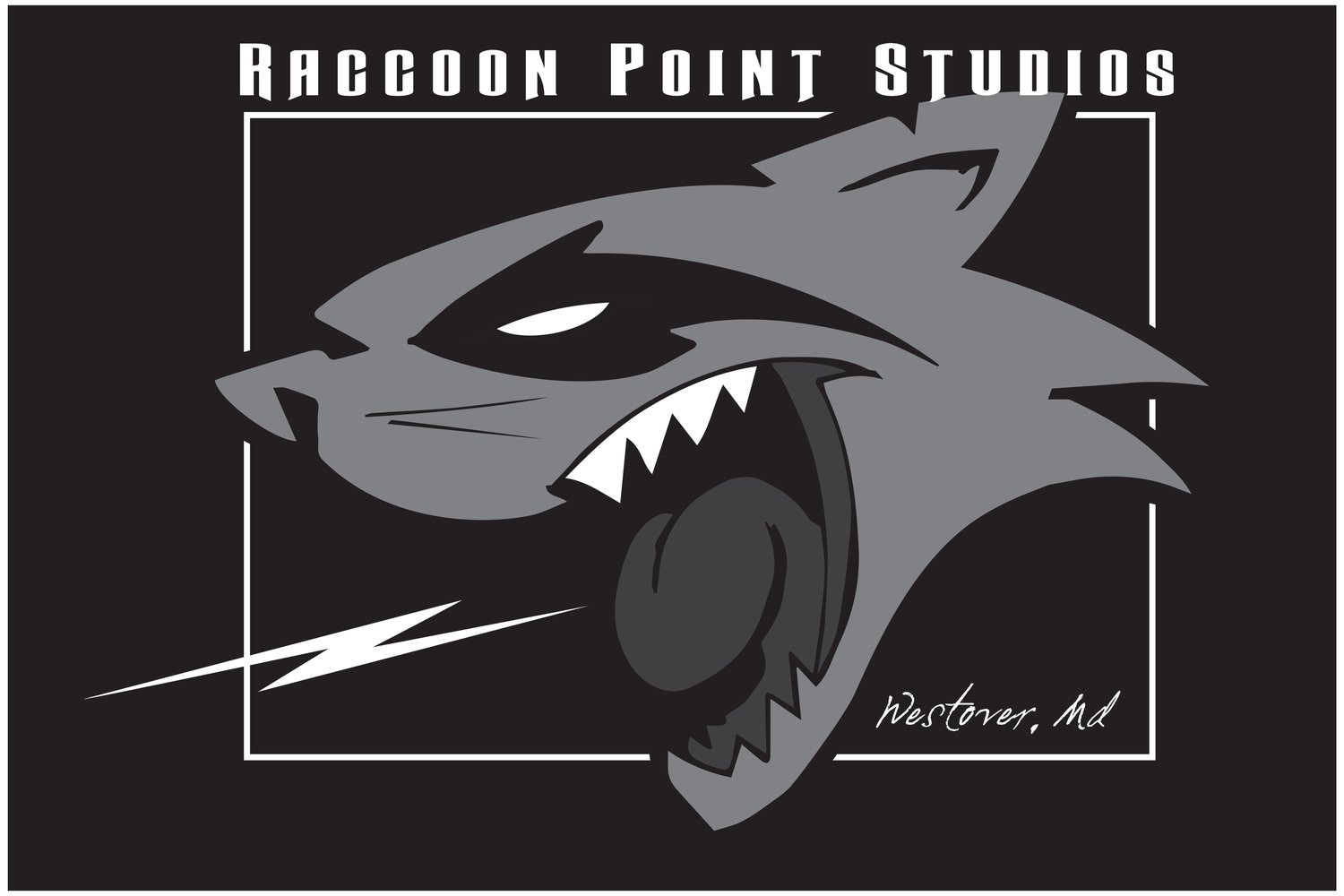Navigating Digital Distribution Platforms for Musicians: Are Premium Extras Worth It?
In the age of digital streaming, musicians have a wealth of options for getting their music onto platforms like Spotify, Apple Music, and Amazon Music. Digital distribution platforms have made it easier than ever to distribute music globally, without a record label. But each platform comes with its own pricing, perks, and additional features, some of which carry an extra cost. This post explores five popular platforms—TuneCore, DistroKid, CD Baby, Ditto, and LANDR—to help you decide which features are worth paying extra for and which you might be better off skipping.
1. TuneCore
TuneCore is one of the most established distribution platforms, offering both single and album distribution with an annual fee structure rather than a commission-based model. TuneCore’s Artist Services include tools like Spotify Discovery Mode, YouTube Creator Music, social media tools, and analytics, all designed to boost artist visibility.
Cost and Features
Annual Fees: See Screenshots above.
Extra Features: For an additional fee, TuneCore offers services like YouTube Sound Recording Revenue (to collect revenue from YouTube uses), Publishing Administration (to help collect publishing royalties globally), and Mastering Services (audio polishing and balancing).
TuneCore’s Artist Services include tools for musicians at all stages, such as Release Tracker to monitor releases, Splits for seamless royalty sharing among collaborators, and Cover Song Licensing to legally sell cover tracks. Additional features cover Fan Reviews for listener feedback, Promotion tools like internet radio spins, blog outreach, and visual content creation via Rotor. These extras help streamline revenue collection, collaboration, and promotion but are particularly beneficial for artists actively engaging with fans and expanding their reach.
Are the Extras Worth It?
Publishing Administration: If you’re serious about collecting every cent from your compositions, this feature might be worthwhile, especially if you have an audience outside your home country.
YouTube Revenue: This can be useful if you have a significant presence on YouTube or anticipate user-generated content featuring your music. However, if you’re just starting out, you might hold off and focus on growing your audience first.
Mastering: While TuneCore’s mastering is relatively affordable, you may get better results by hiring a specialized mastering engineer. (Hint)
Verdict: TuneCore is a solid choice for those who prefer a subscription model without giving up royalties.
2. DistroKid
DistroKid has gained a massive following due to its affordable pricing and unlimited uploads, making it especially appealing for prolific artists.
Cost and Features
Annual Fee: $22.99 for unlimited uploads (standard plan).
Extra Features: YouTube Content ID, Store Maximizer (automatically distributes to new platforms as they appear).
are the Extras Worth It?
Let’s expand on DistroKid’s extra features with these unique tools designed to help artists promote their music effectively. Here’s a closer look at four key offerings that can enhance visibility and engagement:
Hyperfollow: This feature provides a free, customizable web page for each release, where fans can access your music, videos, social media links, and more. It’s a helpful, no-cost option to centralize your content, making it easier for fans to find and follow you.
Playlist Spotlight: DistroKid offers artists the chance to submit their songs for fan voting in genre-based playlists. If your music gets enough votes, it could be included, which boosts exposure on streaming platforms.
Promo Cards: DistroKid provides free, ready-to-use graphics featuring your album art, making it easy to create shareable visuals for social media and other promo channels.
Vizy Video Generator: For artists who want engaging visuals without the hassle of hiring designers or animators, this tool creates simple, shareable videos tailored to your music.
These features are included with DistroKid’s basic subscription, offering significant value for artists looking to build an online presence and promote releases without additional costs. They’re especially useful for DIY musicians focused on self-promotion.
YouTube Content ID: This feature is good for musicians who want to monetize YouTube plays, but it can become costly since it’s a recurring fee per song. You may find this worthwhile only if you’re expecting significant use on YouTube.
Store Maximizer: For artists who like staying on top of trends, this can save you the hassle of manual distribution to new stores. That said, it might not be necessary unless new platforms are integral to your fanbase growth.
DistroKid offers an extensive suite of tools beyond basic distribution, called "Goodies." Key features include HyperFollow (custom link pages), Slaps.com (a music-focused social network), Upstream (connects artists with labels), Playlist Spotlight (fan-voted playlists), and Vault (unlimited backups). For promotion, Mini Videos, Promo Cards, and a Spotify Canvas Generator are provided. Artists can also access profiles on platforms like Spotify, Apple Music, TIDAL, and Twitch. Protective tools include DistroLock for copyright protection and Vault for file backups.
Verdict: DistroKid’s extras can be tempting, but they’re more useful if you already have an engaged following. For beginners, sticking with the basics is often best. Once your audience grows, consider adding on Content ID and Store Maximizer.
All the extras are overwhelming, so just focus on your release for now. Also, I have to say, give yourself plenty of lead time if you use them. A few clients of mine have had issues with them.
3. CD Baby
CD Baby offers a one-time payment per release and is known for its comprehensive royalty collection services, which cover performance royalties and sync licensing.
Cost and Features
Fees: $9.95 for a single and $29.95 for an album (Standard), with a Pro option at $29.95 for singles and $69 for albums.
Extra Features: Publishing Administration (with Pro), Sync Licensing (included), and Physical Distribution through CD Baby’s store and partners.
Is the Extra Worth It?
Publishing Administration: CD Baby Pro is a decent choice for serious songwriters who want publishing royalties collected from multiple countries. If you only distribute locally, though, you might hold off on Pro.
Sync Licensing: This feature is automatically included and can be beneficial if you’re aiming for your music to be featured in film, TV, or games. It’s a good value and helps expand your revenue streams.
Physical Distribution: Physical distribution is only valuable if you’re selling CDs or vinyl, and that typically applies to specific genres or established fanbases.
CD Baby’s CDB Boost ($39.99) expands revenue opportunities for artists by offering tools like Mechanical Royalty Collection, Digital Performance Royalties (via SoundExchange), and Sync Licensing for TV, film, and commercials. These features help artists collect more royalties from streams, non-interactive plays, and media placements. CDB Boost is especially valuable for artists aiming to earn from the U.S. market, which generates high music revenue.
Verdict: CD Baby’s one-time fee model is ideal for artists who release occasionally rather than frequently. If global reach is your aim, the Pro feature set is worth it. For others, sticking with the Standard version is cost-effective.
4. Ditto Music
Ditto Music is designed for independent artists and small labels and has a similar flat-fee structure to DistroKid, with unlimited uploads.
Cost and Features
Annual Fee: $19/year for unlimited uploads.
Extra Features: Vevo Channel Creation, Spotify Pre-Save Campaigns, Publishing Administration.
are the Extras Worth It?
Vevo Channel: Vevo can be a good choice if you’re building a professional image and have a dedicated fanbase. However, for beginners, the extra cost might not be justified.
Spotify Pre-Save: This can be effective for building hype if you have an existing fanbase, but new artists may not benefit as much.
Publishing Administration: Ditto’s publishing admin service is affordable, but less established compared to TuneCore and CD Baby. It’s an option to consider once your catalog grows.
Verdict: Ditto’s extras, particularly Vevo and Pre-Save campaigns, are best for artists with a developed following. If you’re just starting out, you’re likely better off with the basic package until your fanbase grows.
I often assist artists with distribution, and I've noticed that companies and packages frequently change. Trust your instincts. While I haven't personally worked with Ditto, it has garnered a reputation that I'm unsure about. Fellow musician and artist advocate, Ari Herstand, mentioned, “I have received more complaints about Ditto than any other digital music distributor.” Since I haven't used Ditto myself, I recommend exercising caution.
Final Thoughts: Which Extras Are Worth It?
Whether or not to pay for additional features on these platforms depends largely on where you are in your music career. If you’re starting out, it’s often better to focus on basics and invest in essentials like good recording equipment, social media growth, and fan engagement. As your audience grows, features like YouTube Content ID, Publishing Administration, and Sync Licensing can help boost revenue streams.
final thought: Concentrate on releasing your music and establish a solid promotion plan.
It’s easy to get caught up in all the extra options, but don’t let that distract you. The most important thing is to get your music out there. Your primary focus should be on getting your music out into the world. Period.
Hey, we’re RPMusic Studios, a real-life Recording Studio on the beautiful Eastern Shore of Maryland. We love our recording studio, YouTube Channel, and Blog, and we hope you do too. If you enjoyed this post, don’t forget to SUBSCRIBE below. And feel free to visit our website, follow us on social media, and drop us a line anytime. We’d love to hear from you! 🎸
If you think someone will like what we do, please forward!
Please take a look at OUR Reverb Shop here
And, lastly, check out our AMAZON store!
Disclaimer: These are affiliate links, meaning we receive a commission if you click on them and make a purchase. This is at no additional cost to you, and it helps us fund our business and bring you more helpful content. We only recommend products that we believe in.
Thank you for your support!