Get Started: The Ultimate Guide to Setting Up Your Home Studio with a DAW!
Setting up your own home studio can be an exciting and rewarding experience. With a Digital Audio Workstation (DAW) at the heart of your setup, you'll be well-equipped to create, record, and produce your own music, podcasts, or any other audio projects you have in mind. A home studio not only gives you the flexibility to work on your projects any time you want but also allows you to fine-tune your creative process without the pressure of being on someone else’s schedule.
To get started, it's essential to understand the basic components of a home studio. These components include a computer, DAW software, audio interface, microphones, headphones, speakers, and necessary cabling. Choosing the right equipment based on your budget and needs will ensure that you can produce high-quality audio in your own space.
Once you have assembled the equipment, proper setup and organization will play a crucial role in maximizing your home studio's efficiency and potential. Make sure to focus on the ergonomic layout, such as the placement of your speakers, computer screen, and essential controls like your audio interface. Additionally, pay attention to your room's acoustics and consider investing in acoustic treatment to further enhance your audio quality. With careful planning and attention to detail, you'll be well on your way to having a functional and professional home studio.
Choosing the Right Computer
Mac vs. PC
When setting up your home studio, the choice between a Mac or PC can be a tough decision. Both platforms have their pros and cons, but ultimately, it depends on your personal preferences and needs. Mac computers are known for their stability, reliability, and seamless integration with other Apple devices. They're popular among creatives, with a wide range of audio and video editing software available. On the other hand, PCs offer more customization options and are often less expensive than their Mac counterparts. They are also compatible with a wider selection of DAW software.
Desktop vs. Laptop
Another important decision is whether to choose a desktop or a laptop as your main studio workstation. Both have their advantages:
Desktop: Desktop computers generally offer more power, storage, and customization options for your home studio. They are often easier to upgrade, allowing you to keep up with the latest audio processing demands. Desktops also tend to be more affordable than laptops with similar specifications.
Laptop: Laptops are portable and versatile, allowing you to record and edit on the go. They can be a great choice if you frequently travel or want a minimal setup. However, keep in mind that laptops may have limited storage and processing capabilities compared to desktops, and they can also be more expensive.
CPU and RAM Specifications
The performance of your home studio's computer will rely heavily on its CPU (central processing unit) and RAM (random access memory). Here are some recommended specifications for audio processing:
CPU: A powerful multi-core processor is essential for smooth performance when running multiple plugins and tracks simultaneously. The MacBook Pro, Mac Mini, and Mac Pro all offer powerful Intel CPUs, while Microsoft's Surface lineup also comes with high-performance options. Aim for at least an Intel Core i5 or equivalent processor.
RAM: Adequate RAM is necessary for efficient audio processing and multitasking. It is recommended to have at least 8GB of RAM for a basic home studio setup, but 16GB or more is advised for more complex projects and larger track counts.
Remember to consider your specific needs and budget when choosing a computer for your home studio. Keep in mind that investing in a powerful and efficient computer can save you time and frustration in the long run.
Digital Audio Workstations (DAWs)
Selecting a DAW
When choosing a DAW for your home studio, it's essential to consider your specific needs and preferences. Factors such as your operating system, budget, and desired features can influence your decision. Beginners may want to start with a more straightforward software, while experienced producers may opt for a more in-depth DAW with advanced features.
Mac Compatible DAWs
Several digital audio workstations are available for Mac users. Some popular options include:
Logic Pro: A professional DAW developed by Apple, offering a wide range of features and native plugins.
Ableton Live: A versatile DAW that supports both recording and live performance, with a unique workflow.
GarageBand: A beginner-friendly DAW that comes pre-installed on macOS devices, providing basic features for recording and creating music.
Windows Compatible DAWs
For Windows users, there are various digital audio workstations to choose from, including:
FL Studio: A popular DAW that emphasizes electronic music production, with an accessible interface and native plugins.
Ableton Live: (also available for Mac) This versatile DAW caters to both recording and live performance needs.
Steinberg Cubase: A comprehensive DAW catering to various music genres, with advanced editing and recording tools.
Free and Paid Options
DAWs come in both free and paid versions to accommodate different budgets:
Free
GarageBand (Mac)
Cakewalk by BandLab (Windows)
Audacity (Mac & Windows)
Paid
Logic Pro (Mac)
Ableton Live (Mac & Windows)
FL Studio (Windows)
Steinberg Cubase (Windows)
Depending on your needs and budget, you can choose from these options or explore other DAWs on the market. Remember that investing time in learning your chosen DAW will pay off in the long run, leading to better music production and recording experiences in your home studio.
Studio Equipment Essentials
Audio Interface
An essential component of a home recording studio is the audio interface. This device connects your computer to your microphones, instruments, and other recording equipment. It converts analog audio signals into digital data for your digital audio workstation (DAW) to process and record. When choosing an audio interface, consider factors like input and output connections, sound quality, and compatibility with your DAW. Common connections include XLR for microphones, 1/4-inch for instruments, and RCA for monitors.
Microphones
A variety of microphones is necessary for capturing different instruments and vocal performances in your home studio. The two main types of microphones you'll need are dynamic and condenser microphones. Dynamic microphones are rugged and versatile, making them suitable for recording drums, guitars, and vocals. Condenser microphones, on the other hand, are sensitive and offer better sound quality; therefore, they are ideal for recording vocals and acoustic instruments. Invest in some good quality cables to ensure proper connections and signal flow between your microphones and audio interface. More on microphones for home recording is here.
Controllers and MIDI Devices
A MIDI controller is a device that sends control signals to your DAW, allowing you to interact with software instruments and sounds. Examples of MIDI controllers include keyboard controllers, drum pads, and control surface devices. These devices help with the creative process by providing a physical interface for note input and sound manipulation, increasing the expressiveness of your recordings. Choose a MIDI controller that suits your needs, whether it's focused on keys, pads, or faders.
Monitor Speakers
Studio monitors are essential for accurately reproducing your recordings, enabling you to mix and master with precision. These speakers are specifically designed to deliver a flat frequency response, allowing you to hear your music as it truly sounds, without any coloration or distortion. Properly positioning your studio monitors is crucial to achieve a balanced sound. Place them at ear level, pointing directly towards your listening position, and experiment with different angles and distances to find the optimal setup for your room.
In summary, setting up a home recording studio with a DAW requires investing in essential equipment such as an audio interface, microphones, MIDI controllers, and studio monitors. Pay attention to connections, sound quality, and your specific requirements when selecting the right gear for your studio.
Home Studio Setup Tips
Workspace and Desk Setup
When setting up your home studio, it's crucial to establish a dedicated workspace. Start with a large, sturdy desk to accommodate your required equipment and provide ample room for your computer, audio interface, monitor speakers, and other essential gear. A comfortable chair is critical for long studio sessions, as it will help maintain proper posture and avoid fatigue. Be sure to keep your space clutter-free and organized to ensure maximum productivity.
Organizing and Storing Gear
A well-organized home studio makes it easier to access and use your gear. Consider investing in shelves, racks, and storage containers to keep your equipment neat and easily accessible. It's essential to store your gear safely to protect it from damage and dust. Labeling cables, grouping similar instruments, and using cable organizers will help keep your workspace tidy and reduce setup time.
Acoustic Treatment and Soundproofing
Achieving good acoustics and soundproofing is an integral part of creating a professional-quality home studio. Acoustic treatment involves using materials like bass traps, acoustic panels, and diffusers to control sound reflections within the room. This helps create a balanced listening environment for accurate monitoring and mixing.
Soundproofing aims to minimize sound leaking in and out of your studio, ensuring a quiet recording environment and avoiding disturbances to neighbors. Techniques like sealing gaps, adding insulation, and installing mass-loaded vinyl or acoustic foam can significantly improve sound isolation. Consider employing these soundproofing measures in your home studio setup for optimal recording quality.
By following these tips when setting up your home studio, you will create a supportive, productive environment to produce high-quality music with your Digital Audio Workstation (DAW).
Audio and MIDI Connections
Connecting Audio Interfaces
Connecting an audio interface is an essential step in setting up a home studio. Your interface is responsible for converting analog audio signals into digital data for your DAW to process. Most interfaces connect to your computer using USB, Thunderbolt, or Firewire cables. When choosing an audio interface, consider the number of inputs and outputs (I/O) you need based on your recording requirements. A simpler setup may require just two inputs for recording a guitar and vocal simultaneously, while more complex setups may need multiple I/O ports for capturing drums, keyboards, and other instruments at once.
Microphone Inputs and Outputs
When incorporating microphones into your home studio, bear in mind that there are different types of mic inputs and outputs available. The most common interface for microphones is the XLR connection, which is a three-pin system offering a balanced signal with minimal noise interference. Many audio interfaces come with XLR input ports for connecting microphones directly.
Connecting multiple microphones to your interface often requires additional inputs on the interface or a separate mixer. Be sure to choose an interface with enough XLR inputs based on the number of microphones you plan to use.
MIDI Device Integration
MIDI (Musical Instrument Digital Interface) allows you to connect and control various devices and instruments, such as MIDI keyboards or drum machines, with your DAW. To integrate MIDI devices into your home studio, you may need an interface with dedicated MIDI I/O ports or use a separate USB-MIDI device.
When setting up your MIDI devices, follow the manufacturer's instructions for connecting and configuring your devices. In some cases, you may need to use the Audio MIDI Setup utility on macOS or similar software on Windows to manage MIDI connections.
Software Essentials and Plugins
In setting up your home studio with a DAW (Digital Audio Workstation), it is vital to have the right software essentials and plugins at your disposal. These tools shape and enhance your music production experience, allowing you to explore your creativity to the fullest.
Virtual Instruments
Virtual instruments are software emulations of traditional, physical instruments used in music production. They enable you to play and record a wide array of sounds without having to invest in expensive or bulky hardware. A few essential virtual instruments include:
Synthesizers: These plugins generate electronic sounds and can emulate classic synthesizers or create entirely new tones.
Drum machines: Enable you to program and customize drum patterns and grooves easily.
Samplers: Allow you to record, manipulate, and play back audio samples, turning any sound into a playable instrument.
Today's DAWs often come with built-in virtual instrument libraries, giving you a solid foundation for your music production projects. As you grow more proficient, you can expand your sound palette with third-party virtual instruments.
Effects Plugins
Effects plugins process and alter the sound of your recordings and virtual instruments. They are essential tools for shaping your mix, adding depth, warmth, and character to your tracks. Some common types of effects plugins include:
Reverbs: Create a sense of space and depth by simulating various acoustic environments.
Delays: Add echo effects and rhythmic patterns to your music.
Equalizers: Help you balance the frequencies in your mix, making your tracks sound clearer and more professional.
Compressors: Control the dynamic range of your audio, giving your mix a consistent, polished sound.
Most DAWs include a collection of built-in effects plugins. As your skills expand, you can further develop your sound by incorporating third-party effects plugins.
Recording Techniques
Setting Up a Studio Microphone
A crucial aspect of recording in a home studio is setting up a studio microphone. Condenser microphones, like the Rode NT1-A, are often recommended for vocals due to their sensitivity and ability to capture treble detail. However, dynamic microphones such as the Shure SM58 or Shure SM7b also yield great results for vocalists.
When setting up, consider these factors:
Mic Placement: Maintain a distance of approximately 6-12 inches from the singer to minimize plosives and sibilance. Use a pop filter for added clarity.
Room Acoustics: Choose a room with minimal windows, a solid door, and carpeted floors to reduce unwanted reflections and noise.
Using a Direct Box
In music production, a direct box (DI) is essential for connecting electric guitars, bass guitars, or keyboards directly to your audio interface. The DI box converts the unbalanced, high-impedance signal from the instrument to a balanced, low-impedance output:
Active DI Boxes: Require power, either from a battery or phantom power, and are suitable for passive instruments with low output signals.
Passive DI Boxes: Do not require power and are better suited for active instruments that produce higher output signals.
When connecting your instrument to a DI box, make sure your audio interface has the necessary inputs to accommodate the output signal from the DI box.
Monitoring and Mixing
Monitoring and mixing involve listening to the recorded audio and making adjustments to create a balanced final mix. Selecting the right headphones or monitors is crucial for accurate audio representation. Studio headphones or near-field monitors are recommended for mixing as they provide a flat frequency response compared to consumer headphones.
An essential piece of equipment for mixing is a control surface, which provides tactile control over your digital audio workstation (DAW). A control surface enables you to adjust levels, pan, EQ settings, and more without relying solely on a mouse and keyboard.
By implementing these recording techniques in your home studio, you can achieve professional-quality recordings and improve your music production skills.
Advanced Considerations
As you progress in your home studio journey, there are several advanced considerations to take into account. Upgrading your home studio, developing music production skills, and improving studio acoustics are vital to achieving high-quality sound output and enhancing your creative endeavors.
Upgrading Your Home Studio
Once you have a basic setup and have become familiar with your DAW, you might want to improve your home studio further. Upgrading your home studio can involve investing in better audio interfaces, microphones, monitors, and controllers. Additionally, expanding your collection of virtual instruments and effects could help you diversify the genres you're able to produce, such as house music or other electronic music styles. Depending on your preferences, you may also want to consider a DJ setup to incorporate live performance elements into your productions.
Developing Music Production Skills
As you dive deeper into your home studio experience, it is crucial to develop your music production skills. This can involve learning advanced DAW techniques, music theory, mixing, and mastering. Becoming proficient in various aspects of music production will undoubtedly enhance your creativity and overall output. There are several resources available online, such as tutorials, articles, and courses that can help you improve your knowledge and skills particular to your chosen DAW. Additionally, connecting with producers and other musicians in your genre, such as house music, can provide invaluable insights and feedback.
Improving Studio Acoustics
A crucial, yet often overlooked aspect of setting up your home studio is ensuring optimal acoustics. This can have a significant impact on the quality of your recordings and mixdowns. Some key factors to consider when improving your studio acoustics include:
Room Size and Shape: Determine if the room you're using is well-suited for studio work by considering its dimensions and shape. The natural acoustics of a space can affect how sound waves reflect and interact with the environment.
Proper Placement: Position your monitors, mixing desk, and other equipment in an optimal layout to minimize issues with standing waves and reflections.
Acoustic Treatment: Utilize acoustic treatments such as bass traps, absorption panels, and diffusers to reduce reflections and control the sound within your room. Implementing these treatments will significantly improve the accuracy of your monitoring environment, leading to more consistent and reliable mixes.
By taking the time to consider these advanced topics and working to improve your home studio, you'll be able to elevate your music production skills, create professionally-sounding tracks, and ultimately have a better experience in your creative process.
Frequently Asked Questions
Essential equipment for a home studio?
Setting up a home studio requires some essential equipment to start producing music effectively. The basics include a computer, Digital Audio Workstation (DAW) software, an audio interface, studio monitors or headphones, a microphone, and necessary cables. Additional gear like MIDI controllers or musical instruments can be added as needed.
How to connect gears in a DAW setup?
To connect your equipment in a DAW setup, follow these steps:
Connect the audio interface to your computer using a USB, Thunderbolt, or FireWire cable.
Plug in your studio monitors or headphones into the audio interface.
Connect the microphone to the audio interface using an XLR cable.
If using a MIDI controller or instrument, connect it to the computer or audio interface with a USB or MIDI cable.
Launch your DAW software and configure the input/output devices in the settings.
Factors to choose the right DAW?
Choosing the right DAW depends on several factors, such as your budget, intended use, preferred features, and system requirements. Consider factors like workflow, compatibility with your hardware, the learning curve, and the availability of built-in instruments and effects. It's important to compare different DAWs, try out demos, and read user reviews to find one that suits your needs best.
Best beginner home studio packages?
There are several home studio packages suitable for beginners, offering a collection of essential equipment to start recording and producing music. These packages typically include an audio interface, software, a microphone, and headphones or studio monitors. Some recommended packages include Focusrite Scarlett Solo Studio, Presonus AudioBox Studio, and Steinberg UR22C Recording Pack.
Acoustic treatment for home studios?
Acoustic treatment is crucial for accurate sound reproduction in a home studio. It helps to reduce reflections, echoes, and resonances, improving the overall sound quality. The key elements of acoustic treatment include bass traps, absorbers, and diffusers. Place bass traps in room corners, absorbers on walls and ceilings, and diffusers evenly throughout the space to create a balanced and controlled listening environment.
How to upgrade your studio efficiently?
When upgrading your home studio, consider focusing on the areas that will have the most significant impact on your sound quality and workflow. Some common upgrades include investing in a better audio interface, higher-quality preamps, or more accurate studio monitors. You might also consider adding new instruments or software plugins, upgrading your current DAW, or expanding your workspace with ergonomic furniture and proper cable management.
And that's a wrap! We hope this guide has helped you get started on your own comprehensive home studio setup with a DAW. Whether you're a seasoned musician or just starting out, having your own studio can take your creative process to the next level. And if you're ever feeling stuck, just remember that we are here to help. Reach out either by email or social media, and even book a consult if you need to. Happy music production and recording!
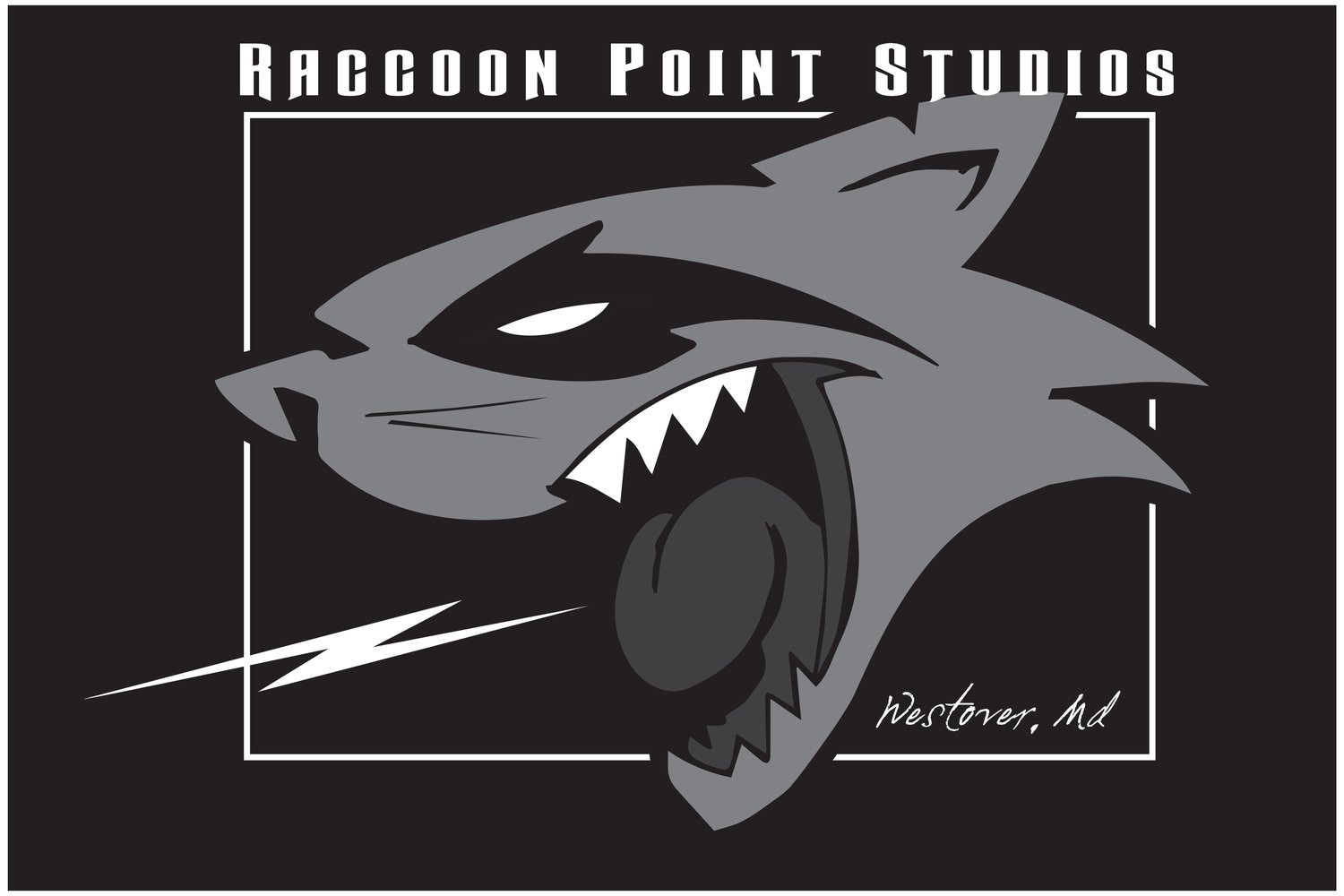




















Choosing wireless microphones can really up your audio game. From the Rode Wireless Pro's top-notch clarity to the versatile options from Sennheiser, Shure, Audio-Technica, and Sony, there's a perfect wireless mic for everyone.
Whether you're a pro or just getting started, a high-quality wireless mic can boost your projects and performances. Enjoy the freedom and flexibility of wireless audio, and take your creativity to new heights!